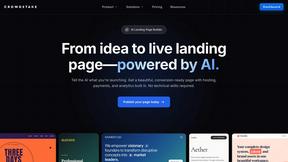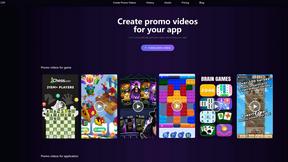SupaSidebar
SupaSidebar gives you instant keyboard access to your links, files, and folders from any Mac app.
Visit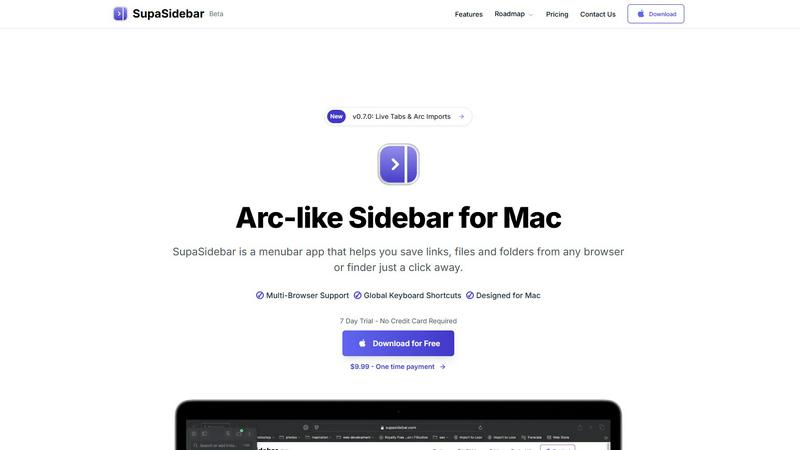
About SupaSidebar
SupaSidebar is your ultimate productivity accelerator for Mac. It's a beautifully crafted, Arc-inspired sidebar and menubar app designed to eliminate friction and keep you in a state of deep focus. Stop wasting time hunting for links, files, and tabs scattered across different browsers and apps. SupaSidebar consolidates everything you need into one instantly accessible, distraction-free panel. Save URLs, files, and folders with lightning-fast global shortcuts, and retrieve them in a flash. It works seamlessly across all major browsers like Safari, Chrome, Arc, Firefox, and Brave, making it a universal command center for your digital workflow. Built specifically for macOS, it's lightweight, native, and stays elegantly out of your way until summoned. Whether you're a researcher juggling dozens of sources, a creator managing assets, or a professional multitasking across projects, SupaSidebar delivers unparalleled speed and organization. Its core promise is simple: put every digital resource you need right at your fingertips, so you can browse faster, stay organized, and maintain your flow state without interruption.
Features of SupaSidebar
Universal Command Panel
Activate with a quick ⌘ + ⌃ + K and instantly search through everything. This central command hub lets you open any saved or recent link in any browser, search within specific websites, and find files, folders, or apps on your Mac. It works exactly like Arc's Command Panel but extends its power across your entire system, turning a simple keystroke into the fastest way to navigate your digital world without ever touching your mouse.
Live Tabs & Recents Overview
Gain immediate visibility and control over your browsing session. The Live Tabs feature shows you every open tab across all supported browsers in real time, so you never lose track of your work. Simultaneously, the Recents section automatically logs every website you've visited in the last 48 hours. This combination ensures effortless recall and tab management, allowing you to jump back to any page instantly, whether it's currently open or was viewed recently.
Instant Save & Organize with Pins
Capture anything in a heartbeat. Use the global shortcut ⌘ + ⌃ + S to save the current webpage directly to your sidebar, or ⌘ + ⌃ + C to copy its link. Organize your workflow by Pinning your most crucial links, files, and folders to the top of your sidebar for permanent, one-click access. This feature guarantees your essential resources are always within reach, eliminating repetitive searches and accelerating your daily tasks.
Smart Folders & Multi-Browser Support
Organize links precisely how you want with Smart Folders, which can use tags for automatic sorting. SupaSidebar isn't tied to a single browser; it's your universal companion. It works flawlessly across Safari, Chrome, Firefox, Brave, Arc, and others. You can save an item from one browser and open it in another seamlessly, breaking down browser silos and creating a truly fluid, cross-platform workflow that adapts to your needs.
Use Cases of SupaSidebar
Deep Research & Content Creation
When compiling research or creating content, you constantly collect articles, references, and assets. Instead of drowning in bookmarks or countless open tabs, use SupaSidebar. Instantly save every source with a shortcut, organize them into Smart Folders with tags, and keep key references Pinned. The Command Panel lets you search through all saved material and open links in your preferred browser in seconds, keeping your research flow uninterrupted and highly efficient.
Cross-Browser Project Management
Professionals often use different browsers for work, personal, and testing environments. SupaSidebar unifies this chaos. Track all open tabs (Live Tabs) for a project across Chrome, Safari, and Firefox in one view. Save important project links and documents, and access them from any browser instantly. This eliminates the hassle of switching contexts and manually syncing data between browsers, streamlining multi-browser project workflows dramatically.
Daily Driver for Power Users
For anyone who lives on their Mac, SupaSidebar becomes the central launchpad. Use the ⌘ + ⌃ + K shortcut as a faster alternative to Spotlight to open apps and files. Keep daily tools like email, calendar, and dashboards Pinned. Let Recents serve as a short-term memory bank for everything you've visited. This use case transforms the sidebar into an essential utility for rapid navigation and access, saving countless clicks and minutes every day.
Client Work & Freelancing
Manage multiple client workspaces with ease. Use SupaSidebar's Spaces (available in Pro) to create separate sidebars for each client or project. Pin client-specific links, portals, and asset folders. When switching tasks, just change your Space to have all relevant resources immediately available without clutter from other projects. This compartmentalization ensures focus, reduces errors, and allows for lightning-fast context switching between different client demands.
Frequently Asked Questions
Is SupaSidebar a browser extension?
No, SupaSidebar is not a browser extension. It is a standalone, native macOS menubar application. It works alongside your browsers by using system-level accessibility features to communicate with them. This architecture is what allows it to support so many browsers (Safari, Chrome, Firefox, Arc, Brave, etc.) simultaneously and offer system-wide features like global keyboard shortcuts and file search, going far beyond what a simple extension could do.
Which browsers does SupaSidebar work with?
SupaSidebar offers comprehensive support for all major browsers on macOS. This includes Safari, Google Chrome, Mozilla Firefox, Brave, and the Arc browser. The application is designed to be a universal companion, meaning you can save a link from one browser and seamlessly open it in any other. This cross-browser functionality is a core feature that ensures flexibility and fits into any user's existing browsing habits.
What macOS version do I need?
SupaSidebar requires macOS 13 (Ventura) or a later version. This ensures the app can utilize the latest macOS APIs and security frameworks to deliver a smooth, stable, and fully integrated experience. Always ensure your Mac is updated to benefit from the latest performance enhancements and compatibility that SupaSidebar is built upon.
Where is my data stored?
All your data is stored locally and privately on your Mac. Nothing leaves your computer. SupaSidebar does not send your saved links, files, browsing history, or any other personal data to external servers. This commitment to local storage guarantees your privacy, security, and peace of mind, putting you in complete control of your information at all times.
Pricing of SupaSidebar
SupaSidebar offers a transparent, honest pricing model with a free tier and a powerful Pro plan. You can start with a full-featured 7-day trial of Pro with no credit card required. After the trial, you can continue using the robust Free Forever plan at no cost, which includes support for all major browsers, 1 Space for organization, and core features. For unlimited organization and advanced capabilities, SupaSidebar Pro is available for $9.99 per year (billed annually, which is $0.83/month), offering Unlimited Spaces, early access to new features, and priority support. A 14-day money-back guarantee is provided for complete peace of mind.
You may also like:
Crowdstake AI
Crowdstake is an AI-powered web and marketing system that helps founders and teams launch beautiful, high-conversion websites.
apptovid
AI powered Promotional Video Maker that can directly turn URL to Video for apps
CIOOffice: the CIO-Software
CIOOffice is a centralized cloud platform for CIOs to manage IT strategy, budgets, projects, and vendor relationships...