PaceAI
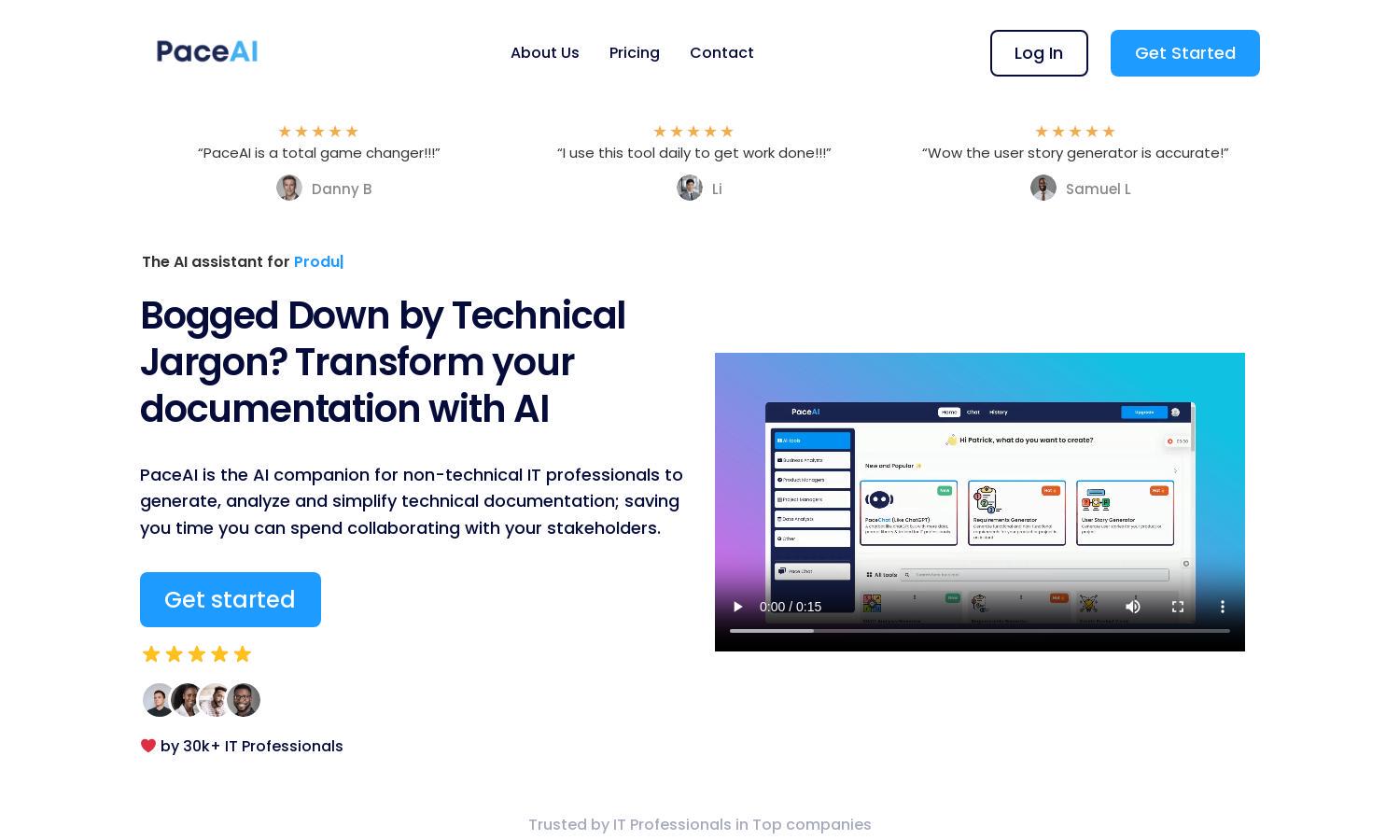
About PaceAI
PaceAI is a revolutionary AI tool aimed at IT professionals looking to innovate their software documentation processes. It simplifies the creation of clear, concise documentation tailored to IT projects, enabling teams to save time and enhance productivity while effectively communicating requirements.
PaceAI offers a flexible pricing model with monthly and annual subscriptions. The Pro Monthly plan costs $19 and includes unlimited tool access, while the Pro Annual plan is discounted to $11/month. Both offer extensive features, helping IT professionals maximize their efficiency and streamline documentation tasks.
The user interface of PaceAI is designed for seamless navigation and functionality. Its intuitive layout enhances user experience with easy access to 35+ tools. Unique features like the Flowchart Maker and User Story Generator keep the design user-friendly while maintaining efficiency for IT professionals.
How PaceAI works
Users start with PaceAI by signing up for a free plan offering limited tool access. After onboarding, they can navigate to various functionalities, such as the User Story Generator or Flowchart Maker. The interface simplifies complex documentation tasks with tailored results, making it easy to produce high-quality outputs quickly.
Key Features for PaceAI
AI Documentation Assistant
PaceAI's AI Documentation Assistant transforms how IT professionals create software documentation. By utilizing advanced generative AI models, it analyzes requirements and generates precise documents, saving time and enhancing clarity, ultimately resulting in improved project outcomes and stakeholder communication.
User Story Generator
PaceAI's User Story Generator allows users to quickly create multiple user stories with just one click. This feature streamlines the documentation process and helps IT teams capture essential requirements effectively, making it easier to align project objectives and improve overall project management.
Flowchart Maker
The Flowchart Maker in PaceAI enables users to create process maps effortlessly. With a simple prompt, users can visualize complex workflows and enhance understanding among team members, fostering better collaboration and clarity in software documentation and project planning.
You may also like:








