Fillout
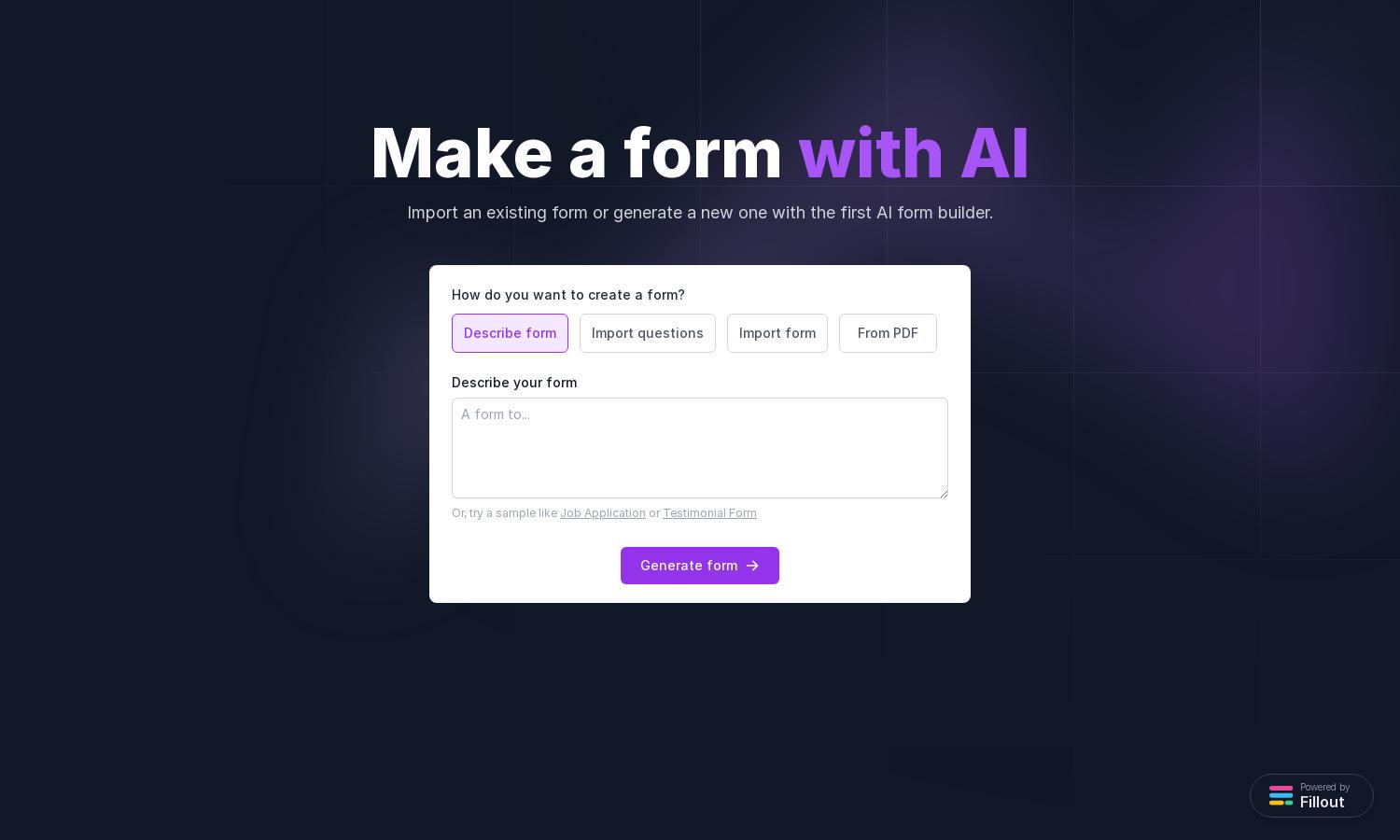
About Fillout
Fillout is an innovative AI form builder designed for users looking to create flexible forms quickly. It allows effortless import of existing forms, like Google Forms or PDFs, using AI-powered question generation. With a no-code editor, users can customize forms to fit their needs flawlessly.
Fillout offers a free AI Form Builder, allowing users to create forms with up to 1,000 submissions a month at no cost. For those needing advanced features, premium plans are available, providing enhanced capabilities for larger user demands. Explore the best plan that fits your needs.
Fillout's user interface is intuitive and designed for smooth navigation. The drag-and-drop editor simplifies form customization, while AI features streamline the design process. Users can easily personalize their forms, enhancing the overall experience and illustrating how Fillout prioritizes usability and functionality.
How Fillout works
To create a form with Fillout, users begin by selecting an import method, either describing the form, pasting questions, or importing from an existing Google Form. After submitting their input, users can choose a theme while the AI generates the form. The final step involves using Fillout's no-code editor for customization, ensuring a seamless user experience throughout.
Key Features for Fillout
AI-Powered Question Generation
The unique AI-powered question generation feature of Fillout allows users to create customized questions effortlessly. This functionality automates form design, enabling users to focus on what matters. Using Fillout enhances the form creation process, ensuring optimal user engagement and data collection.
Seamless PDF Import
Fillout enables users to effortlessly convert PDF documents into online forms through its seamless PDF import feature. This saves time and simplifies form creation, allowing users to leverage existing resources easily. Fillout enhances productivity by streamlining the transition from static formats to dynamic forms.
No-Code Editor
Fillout’s no-code editor distinguishes it from competitors, allowing users to customize forms without extensive technical knowledge. This user-friendly interface invites anyone to modify their forms, ensuring designs align perfectly with their brand identity while maximizing usability and visual appeal.








