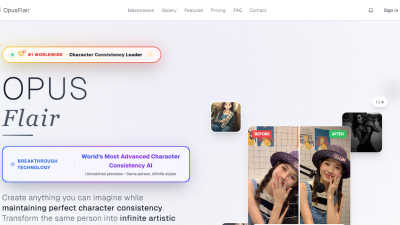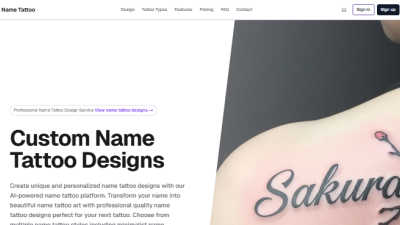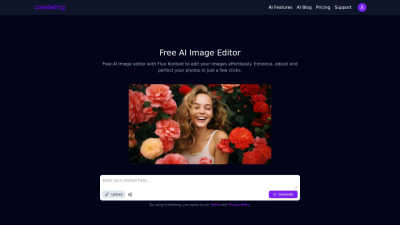Image Splitter
An online tool for effortlessly splitting large images into smaller segments for various projects.
VisitPublished on:
September 22, 2024
Category:
About Image Splitter
Image Splitter is an innovative online tool designed to help users easily divide large images into smaller, manageable parts. With features such as customizable splitting options, real-time previews, and a user-friendly interface, Image Splitter caters to social media creators, designers, and anyone needing image segmentation for creative projects.
Image Splitter is free to use with no registration required. Users can enjoy full functionality at no cost. All features are accessible without charges, allowing anyone to split images effectively. This makes Image Splitter an ideal choice for students, designers, and social media enthusiasts looking for cost-efficient tools.
Image Splitter offers a modern, responsive design that enhances user experience across devices. The intuitive layout ensures seamless navigation, allowing users to easily upload images and utilize splitting features effectively. The interface’s real-time preview and flexible download options create an efficient workflow, making Image Splitter a top choice for creatives.
Frequently Asked Questions
Is Image Splitter easy to use for beginners?
Absolutely! Image Splitter is designed for users of all levels, including beginners. The user-friendly interface allows anyone to upload images, select splitting modes, and download results with simplicity. With intuitive features and a real-time preview, beginners can easily achieve professional-looking results without prior experience.
Can I use Image Splitter on my mobile device?
Yes, Image Splitter is fully responsive and can be used on any mobile device. The design adapts automatically, ensuring ease of use on smartphones and tablets. This mobility allows users to split images anywhere, making it a versatile tool for creatives on the go.
How does Image Splitter maintain image quality after splitting?
Image Splitter strives to preserve original image quality during the splitting process. While the tool divides images into smaller parts, it does not compress them or alter their resolution. Users can expect high-quality results, making it suitable for professional and personal projects alike.
What makes Image Splitter different from other image splitting tools?
Image Splitter stands out due to its intuitive interface, real-time preview feature, and versatile splitting modes. Unlike many other tools, it allows users to customize the number of splits while maintaining high quality. This combination of features ensures a seamless experience, catering to both casual users and professionals.
Can I download split images individually or in bulk?
Yes, Image Splitter offers both options. Users can download each split image individually by hovering over the segments in the preview area. Alternatively, the platform provides a convenient "Download All as ZIP" option, allowing for quick access to all split images packaged together for ease of use.
How do I replace an image in Image Splitter?
Replacing an image in Image Splitter is simple. Users just need to hover over the current image to reveal a delete button. Clicking this button allows you to remove the existing image, after which you can upload a new one, ensuring a streamlined workflow and ease of image management.
You may also like:
Image style conversion
Discover and master your ideal AI image style with ease.
Name Tattoo Design
Discover unique and meaningful name tattoo designs to make your ink truly unforgettable.
CreateImg
CreateImg is a free AI image editor that enhances photos effortlessly with advanced tools.