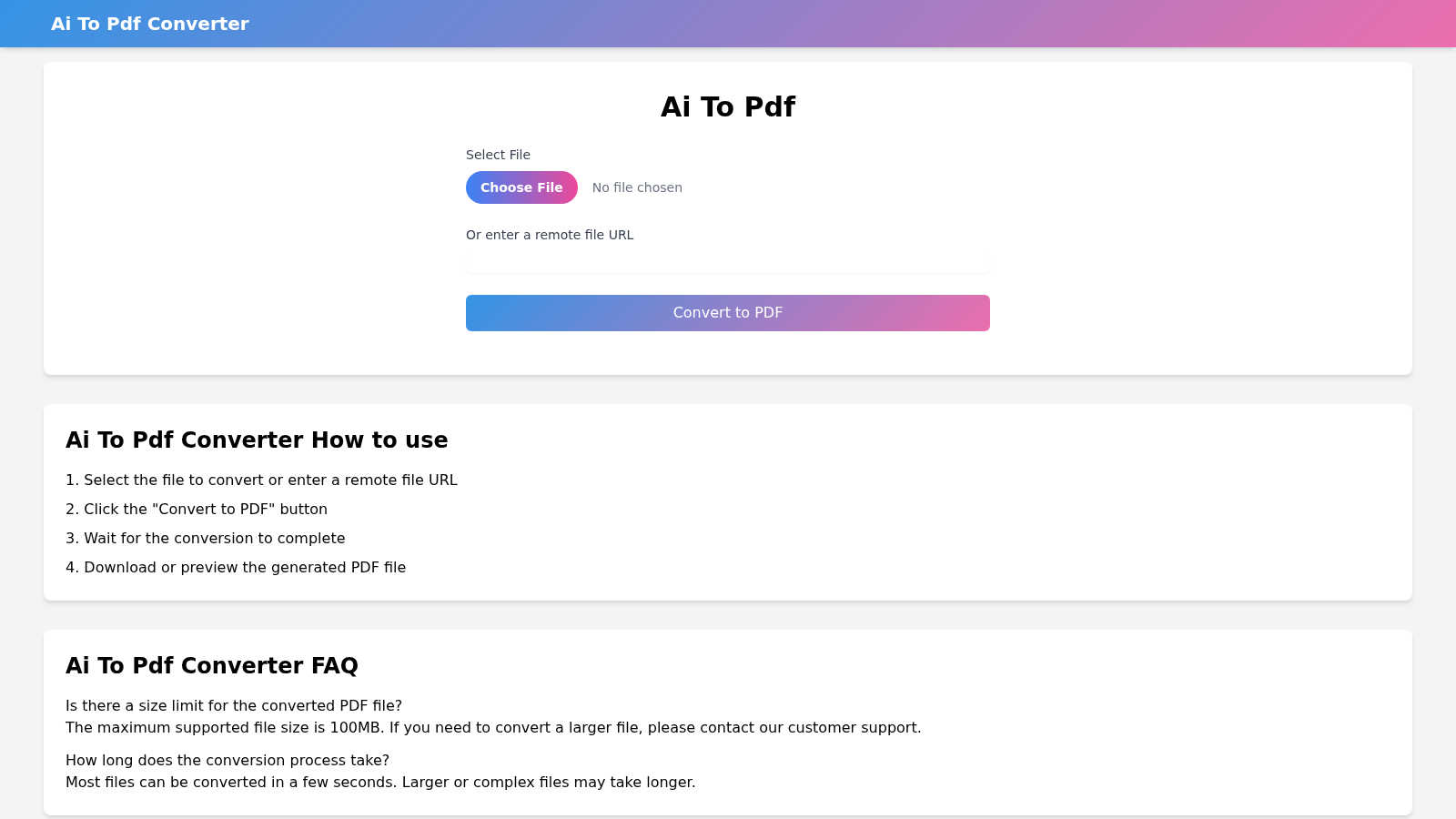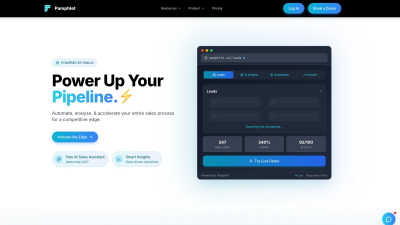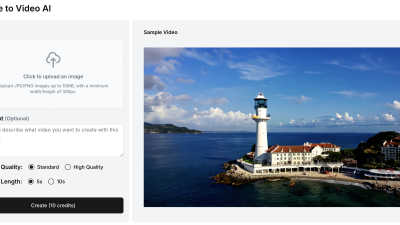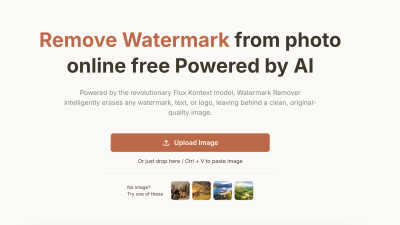Published on:
September 15, 2024
About AI to PDF
AI to PDF is an innovative online platform designed for quick and efficient conversion of AI files to PDF. Ideal for designers and professionals, it simplifies file conversion, allowing users to upload files or enter remote URLs easily. Experience fast processing and hassle-free downloads with AI to PDF.
AI to PDF offers free and quick conversion services. Currently, there are no subscription tiers; all users can convert files up to 100MB for free. The platform encourages upgrades for larger files through customer support, ensuring a seamless experience for all your conversion needs.
The user interface of AI to PDF is designed for effortless navigation, featuring a clean layout that guides users through the conversion process. With simple buttons and intuitive access to key features, AI to PDF ensures a smooth experience for both beginners and experienced users alike.
Frequently Asked Questions
Is there a limit on PDF file size after conversion?
Yes, AI to PDF supports a maximum file size of 100MB for conversion. This limitation ensures efficient processing, allowing most users to convert standard-sized files without hassle. For larger files, contacting customer support can provide potential solutions or alternative options.
How quickly can I expect my file to convert?
Most files on AI to PDF convert within a few seconds. The platform is optimized for speed, enabling users to receive their converted documents rapidly. However, larger or complex files may take longer, but the process remains swift and efficient compared to alternative services.
How does the conversion process work for users?
The conversion process on AI to PDF starts with users uploading or linking their AI files. Once the "Convert to PDF" button is pressed, the platform efficiently handles the conversion. This streamlined process provides quick access to the final PDF, enhancing user satisfaction and experience.
What makes AI to PDF stand out from other converters?
AI to PDF distinguishes itself with its fast and free conversion service, supporting various AI file types. Its efficient processing time, lack of hidden fees, and user-friendly interface contribute to its unique appeal, ensuring users enjoy an optimal conversion experience without complications.
Are there any additional tools offered on this platform?
In addition to the AI to PDF conversion, the platform offers various tools such as PDF editing, image compression, and OCR text recognition. These features complement the main function, providing users with a comprehensive suite for managing and optimizing their documents comprehensively.
How does AI to PDF enhance the user experience?
AI to PDF enhances user experience through its simple interface and rapid conversion capabilities. By allowing easy access to quality conversion tools without complicated steps or fees, users benefit from a seamless interaction. The platform’s focus on speed and simplicity meets essential user needs effectively.
You may also like:
Image to video AI Generator
Dovideo AI is an AI video generator that allows you to easily create amazing videos from text prompt, images, and videos.
Remove Watermark from Photo
Effortlessly remove watermark from images for free. Our AI-powered watermark remover ensures pixel-perfect, clean results in seconds.