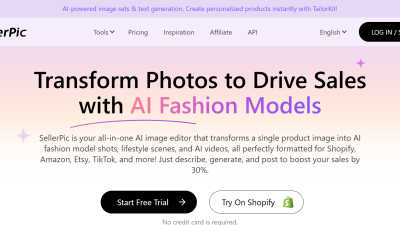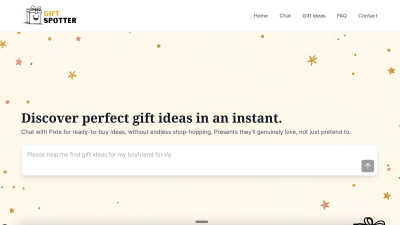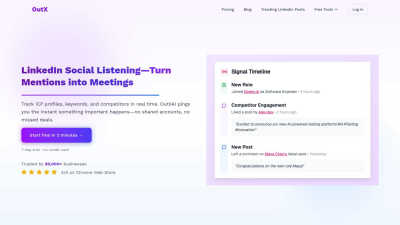AI Inpainting
AI Inpainting offers an advanced image editing tool powered by intelligent algorithms for seamless workflows.
VisitPublished on:
October 23, 2024
About AI Inpainting
AI Inpainting is an advanced image editing tool designed for artists and photographers. Its innovative AI algorithms provide seamless image restoration and enhancement, enabling users to fill in missing areas naturally. The user-friendly interface and instant feedback make it suitable for both amateurs and professionals seeking high-quality results.
AI Inpainting offers a free trial version, allowing users to explore its features before subscribing. Paid plans provide enhanced tools and functionalities tailored to both beginners and professionals. Discounts may be available for long-term subscriptions, ensuring that everyone can benefit from AI Inpainting's powerful editing capabilities.
AI Inpainting features a sleek, intuitive user interface designed for easy navigation and accessibility. The layout creates a smooth editing experience, incorporating helpful tutorials and immediate support. With its user-centric design, AI Inpainting helps streamline the editing process, making image enhancement effortless and enjoyable.
Frequently Asked Questions
What makes AI Inpainting a valuable tool for image restoration?
AI Inpainting is valuable due to its advanced AI algorithms that restore and enhance images by seamlessly filling in missing or damaged areas. This ensures high-quality outcomes that are hard to achieve manually, saving users time and improving their creative process significantly.
How user-friendly is the AI Inpainting platform for beginners?
AI Inpainting is extremely user-friendly, designed specifically to cater to both beginners and professionals. The intuitive interface, coupled with helpful tutorials and immediate support, enables users to quickly grasp its functionalities, making the image editing process accessible and enjoyable for everyone.
What type of images can I edit using AI Inpainting?
AI Inpainting is versatile, allowing users to edit various types of images, including photographs, digital art, and scanned documents. Whether it's landscapes, portraits, or complex textures, the platform adapts to different artistic needs, providing powerful editing capabilities across multiple genres.
How does AI Inpainting ensure data security for users?
AI Inpainting prioritizes data security by encrypting all uploaded images and ensuring they are not stored longer than necessary for processing. This commitment to privacy guarantees users that their creative work and personal data remain confidential, fostering trust in the platform.
Can I use AI Inpainting for professional projects?
Yes, AI Inpainting is suitable for both personal and professional use. Many industry professionals rely on its powerful features for tasks in photography, graphic design, and digital restoration, ensuring they achieve high-quality results that meet their project requirements.
What kind of support is offered to AI Inpainting users?
AI Inpainting provides comprehensive support including detailed documentation, video tutorials, and a responsive customer service team. Additionally, users can engage in a community forum, allowing them to exchange tips and seek assistance, enhancing their overall experience with the platform.
You may also like:
SellerPic
SellerPic creates pro-level product images to boost your brand and sales instantly.
Gift Spotter
Giftspotter.co.uk features Pixie, an AI chatbot that identifies personalised gift ideas matched with UK retailers' offerings and direct buy links, eli
Social listening linkedin | OutX.ai
Track LinkedIn accounts and keywords. Get instant alerts, AI summaries, and CRM-ready signals.