Yack
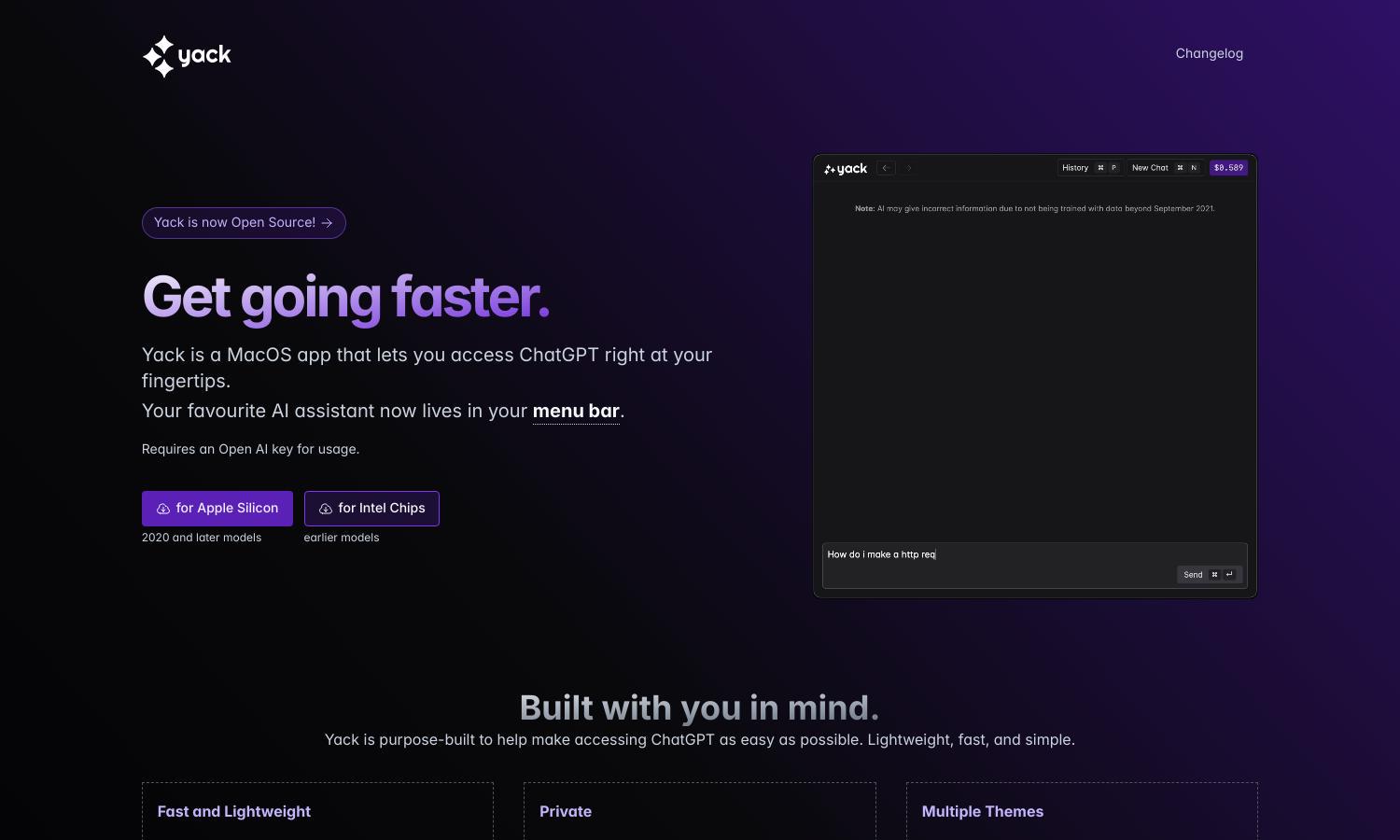
About Yack
YackYack is a MacOS application that streamlines access to ChatGPT directly from your menu bar. Ideal for productivity enthusiasts, this lightweight app offers innovative features like keyboard-first design and customizable themes, enabling users to interact with their AI assistant quickly and efficiently.
YackYack offers a free-to-use model requiring an OpenAI key, ideal for casual users. Premium features are expected soon, enhancing the user experience. Upgrading will allow access to custom prompts and other planned functionalities, ensuring that users maximize their efficiency while using YackYack.
YackYack's user interface is designed for maximum efficiency, featuring a clean layout that facilitates seamless navigation. With its focus on keyboard use and multiple theme options, YackYack ensures that users can personalize their experience while enjoying quick and easy interaction with their AI assistant.
How Yack works
Users interact with YackYack by installing the app on their MacOS. After onboarding, they can enter their OpenAI key to begin using ChatGPT directly from the menu bar. The app's lightweight design allows users to customize themes, utilize markdown support, and seamlessly switch to keyboard navigation for fast access, enhancing their productivity and AI interaction.
Key Features for Yack
Keyboard-first Design
The keyboard-first design of YackYack allows users to interact with ChatGPT without relying on a mouse, optimizing speed and efficiency. This innovative feature emphasizes quick access and improved productivity, ensuring a fast and streamlined AI experience, tailored for users who value convenience.
Markdown Support
YackYack's markdown support enhances user interactions by allowing easy formatting of text. This feature includes bullets, numbered lists, code blocks, and tables, making it simple for users to organize their thoughts. With YackYack, you can easily create structured content while chatting with your AI assistant.
Multiple Themes
YackYack offers multiple themes, including light, dark, and colorful options, allowing users to personalize their experience. This feature enhances user engagement and comfort while interacting with ChatGPT, ensuring a pleasant environment that caters to varied preferences and moods.








