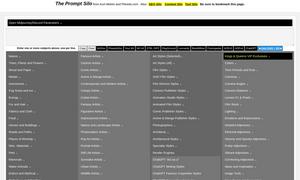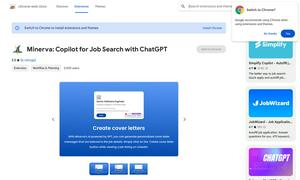Twitter Bookmarks Manager
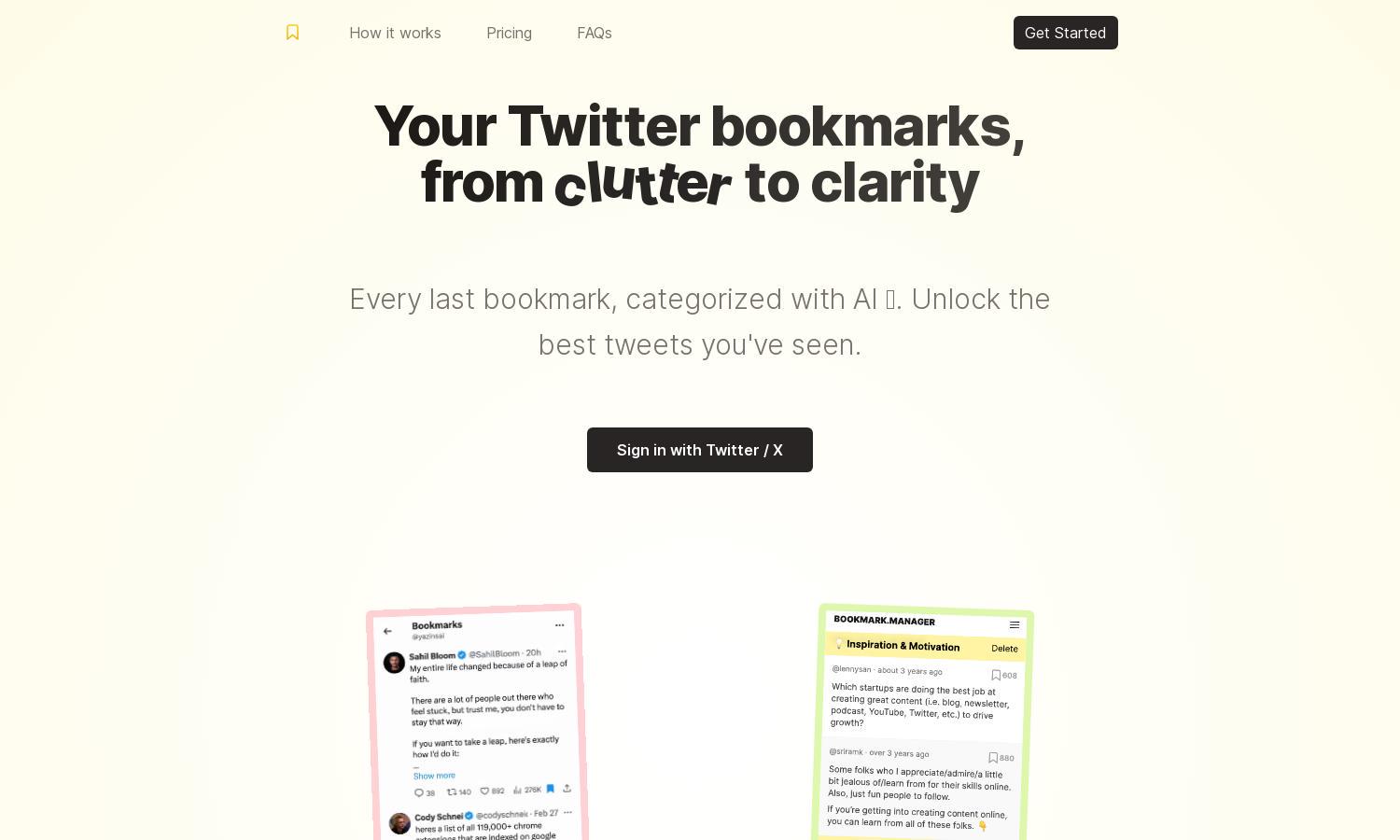
About Twitter Bookmarks Manager
Bookmarks Manager enhances Twitter user experiences with AI-powered organization. It allows users to import, categorize, and search their bookmarks efficiently. By transforming clutter into structured insights, the platform empowers users to quickly find and leverage valuable tweets, elevating their engagement with Twitter content.
Bookmarks Manager offers a one-time purchase plan for $29, providing unlimited access to your bookmarks. This plan includes features like auto-categorization, custom categories, and bulk export options. Upgrading to this affordable price ensures users enjoy a comprehensive tool for managing their Twitter bookmarks without ongoing fees.
Bookmarks Manager features a user-friendly interface that simplifies bookmark organization. Its clean layout facilitates effortless navigation through categorized tweets, while visual elements enhance user experience. With intuitive design and accessibility, users benefit from a seamless browsing environment that makes managing Twitter bookmarks efficient and enjoyable.
How Twitter Bookmarks Manager works
To use Bookmarks Manager, users sign in with their Twitter account, allowing the platform to import all existing bookmarks automatically. The advanced GPT-4 model then categorizes these bookmarks, creating clear, manageable sections. Users can create custom categories, search effectively, and export their organized bookmarks in bulk formats like CSV and JSON for easy access.
Key Features for Twitter Bookmarks Manager
AI-Powered Auto-Categorization
Bookmarks Manager utilizes GPT-4 for auto-categorizing Twitter bookmarks efficiently. This feature allows users to save time by eliminating manual organization, ensuring that all tweets are seamlessly categorized for quick access. Enhanced user experience comes from finding important insights without the clutter.
Custom Category Creation
Bookmarks Manager empowers users with the ability to create custom categories for their bookmarks. This flexibility enhances personalization and ensures that users can organize tweets based on their unique interests and needs, improving navigation and making it easier to retrieve relevant content on demand.
Bulk Export Options
The bulk export feature of Bookmarks Manager allows users to download their organized tweets in formats like CSV or JSON. This functionality facilitates easy data management and sharing, making it a valuable tool for users who need to analyze or archive their Twitter bookmark collection efficiently.
You may also like: