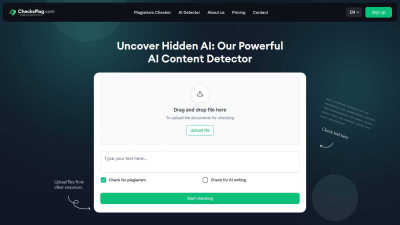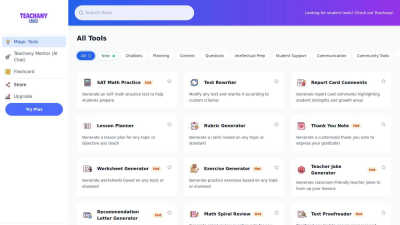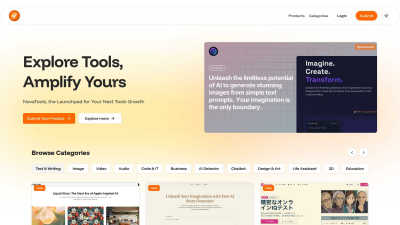Stempad
Stempad is a specialized notetaking tool designed for STEM students and professionals.
VisitPublished on:
May 5, 2025
About Stempad
Stempad offers innovative notetaking solutions tailored for STEM fields, integrating text, equations, and diagrams. Users benefit from its block system, allowing organized and clear notes. Perfect for students and professionals, Stempad enhances productivity and simplifies complex subjects, ensuring everything is stored cohesively in one platform. Stempad provides flexible pricing plans, including a free trial and premium subscriptions. Each tier unlocks advanced features and integrations, boosting user productivity. Upgrading allows access to exclusive tools for a seamless note-taking experience, making Stempad invaluable for dedicated learners in STEM careers. Stempad boasts a user-friendly interface designed for optimal note-taking efficiency. Its intuitive layout allows easy navigation through various features like blocks and shortcuts. This clean design, combined with easy access to tools, enhances user experience, making studying and note organization a breeze with Stempad.
You may also like:
ChecksPlag.com
ChecksPlag.com offers an AI content detector to ensure originality and avoid AI-related issues.
teachany
TeachAny offers AI tools for teachers to quickly create lesson plans, quizzes, and worksheets. Enhance your teaching and engage students—try TeachAny now!
NovaTools
NovaTools is a platform for discovering and accessing innovative AI tools for creators and businesses.