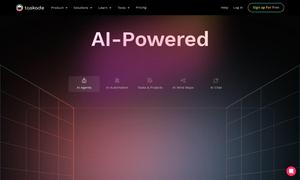Scribe
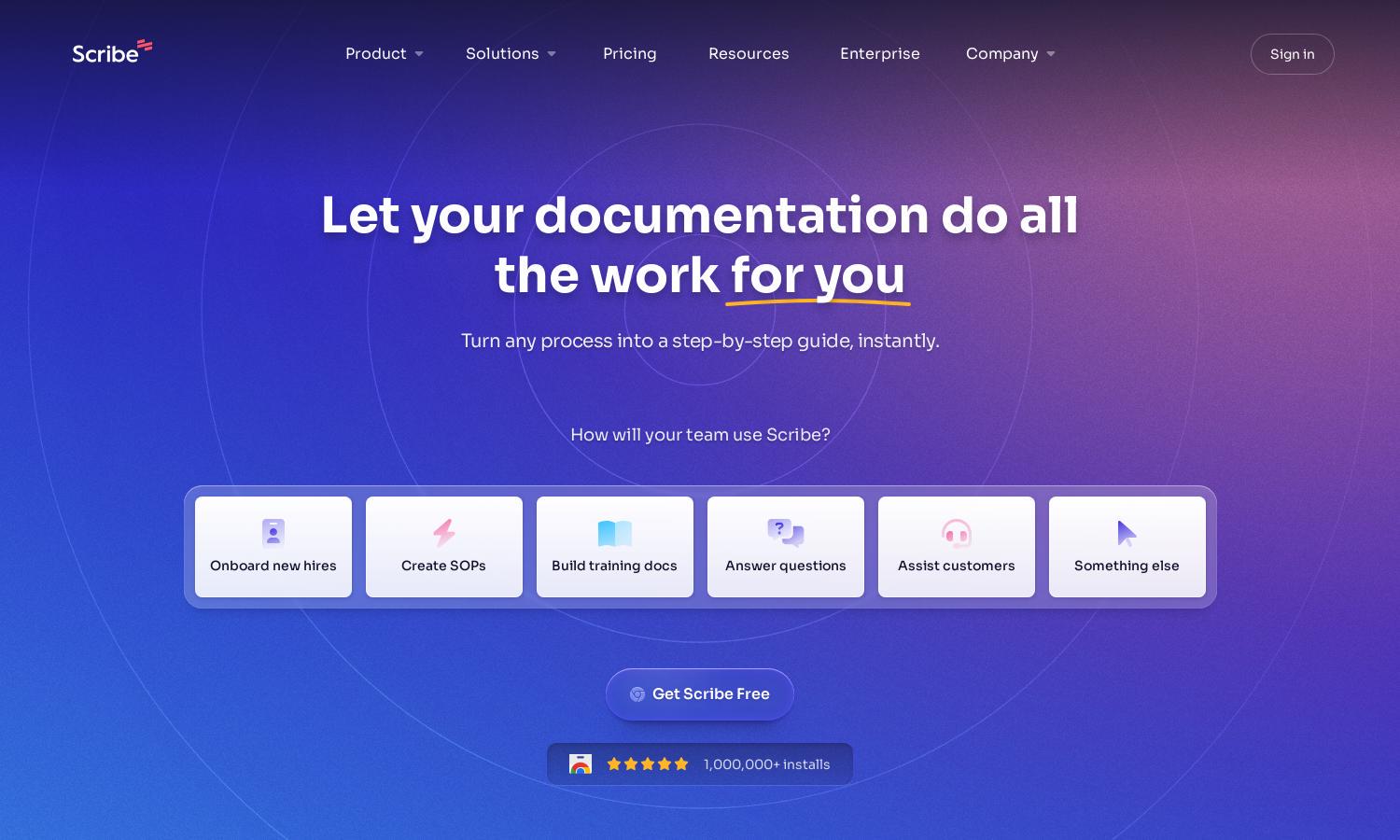
About Scribe
Scribe is a powerful tool designed for teams needing efficient process documentation. Users can create step-by-step guides effortlessly by capturing their workflows, which Scribe transforms into professional, shareable content. This innovative feature saves time, enhances productivity, and solves the issue of tedious manual documentation.
Scribe offers a free tier allowing basic functionality and unlimited guide creation. For advanced features and custom branding, users can upgrade to premium plans. Each tier is designed to provide excellent value, maximizing productivity while enabling teams to create high-quality guides with ease.
The user interface of Scribe is intuitively designed for seamless navigation, ensuring that users can easily access all features. Its clean layout and user-friendly tools enhance the overall experience, making it a breeze for teams to create, customize, and share their documentation efficiently.
How Scribe works
Users start by installing the Scribe extension, allowing them to capture processes as they work. Scribe automatically compiles these steps into a draft guide. Users can customize the content with text and branding before sharing it via link or exporting it as a PDF, streamlining documentation efficiently.
Key Features for Scribe
Automatic Process Capture
Scribe's automatic process capture feature allows users to document workflows effortlessly. By simply turning on the extension to record their actions, users generate comprehensive guides instantly. This innovative capability simplifies the documentation process, saving valuable time and ensuring accuracy for teams.
AI-Generated Instructions
With AI-generated instructions, Scribe automatically writes how-to guides based on captured processes. This unique feature eliminates the need for manual typing, drastically reducing the time required to create detailed documentation. Users benefit from quick, accurate guides tailored to their specific needs.
Sensitive Data Redaction
Scribe includes a sensitive data redaction feature that ensures compliance by automatically blurring out confidential information in screenshots. This capability is vital for maintaining privacy while sharing guides, enhancing user trust in the platform and facilitating secure documentation within teams.
You may also like: