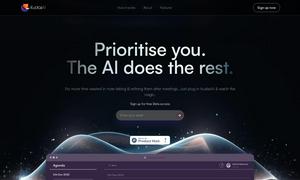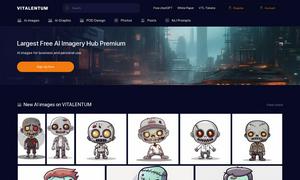Prompt Octopus
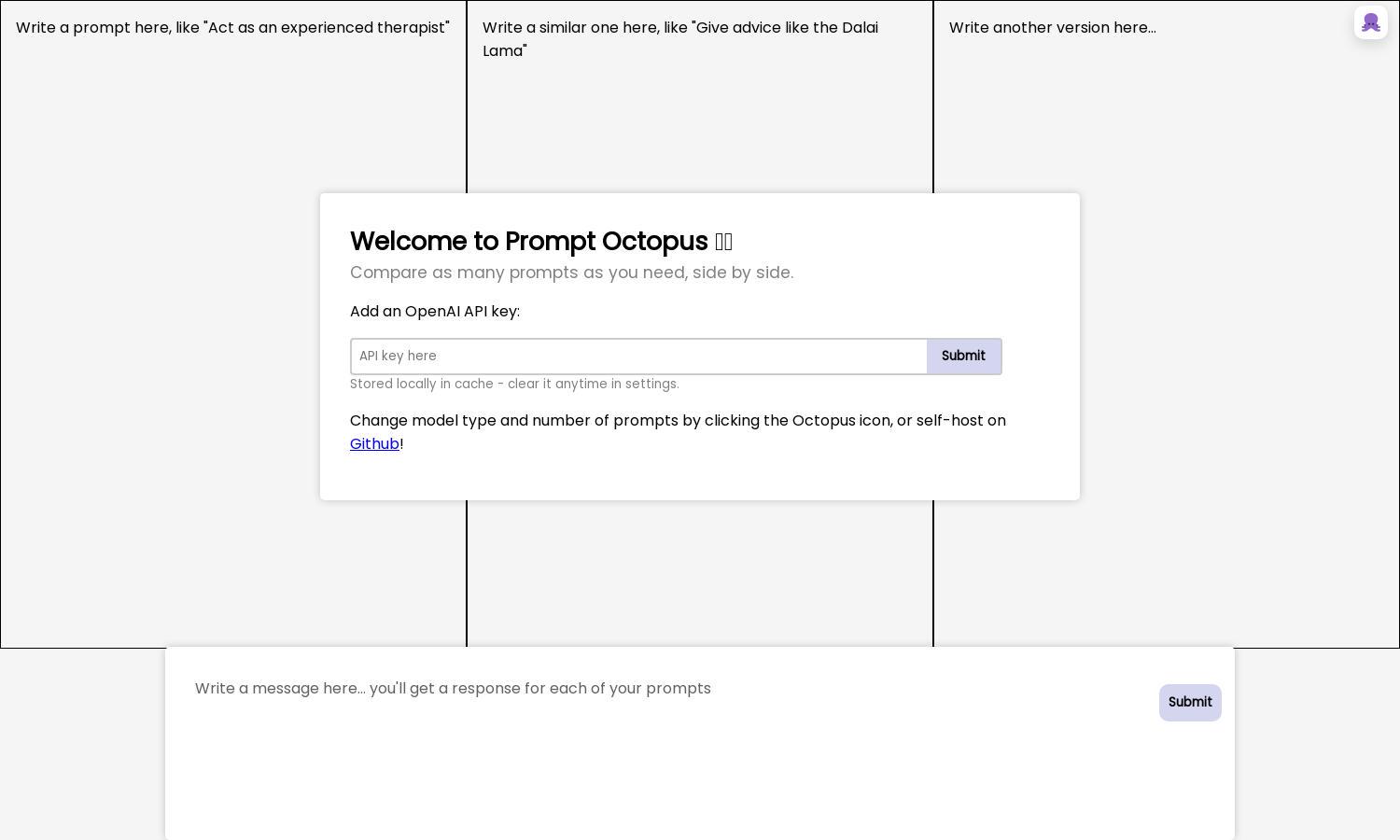
About Prompt Octopus
Prompt Octopus provides a user-friendly platform designed for AI enthusiasts and developers to compare prompt responses side by side. Its most innovative feature is the ability to customize model types and prompt numbers, simplifying the prompt engineering process and enhancing creativity.
Users of Prompt Octopus can explore flexible pricing plans tailored to various needs. Each tier offers unique benefits, allowing enhanced capabilities for serious users. Upgrading enables access to advanced features, ensuring maximum value and productivity while experimenting with prompt responses.
Prompt Octopus boasts an intuitive interface that fosters a seamless browsing experience. Its layout and user-friendly features make navigating the site effortless, ensuring that users can easily compare prompts and responses, maximizing efficiency in their prompt engineering tasks.
How Prompt Octopus works
To utilize Prompt Octopus, users begin by signing up and adding their OpenAI API key, securely stored locally. They can then write and submit multiple prompts, selecting model types and adjusting settings through a simple interface. The platform allows side-by-side comparison of responses, streamlining the prompt evaluation process for enhanced decision-making.
Key Features for Prompt Octopus
Side-by-Side Prompt Comparison
The standout feature of Prompt Octopus is its side-by-side prompt comparison, which enables users to evaluate the responses of multiple prompts simultaneously. This unique capability helps users refine their AI interactions by easily identifying which prompt generates the best results.
Customizable Model Types
Prompt Octopus offers customizable model types, allowing users to select their preferred AI models for prompt responses. This flexibility ensures that users can tailor their experience to fit specific use cases, ultimately enhancing the effectiveness of their prompts and responses.
Easy OpenAI Integration
With seamless OpenAI API integration, Prompt Octopus simplifies the onboarding process for users. By storing API keys locally, it ensures user convenience and security, making it easier for users to focus on crafting and comparing prompts without technical distractions.
You may also like: