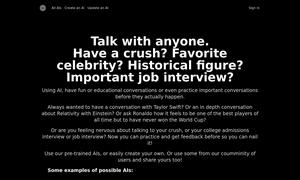Pixelcode
About Pixelcode
Pixelcode is an innovative tool designed for developers, enabling them to effortlessly convert code screenshots into editable code. By utilizing a Chrome extension, users can easily capture and extract code snippets from various formats, enhancing productivity and allowing for quick implementation in coding projects.
Pixelcode offers flexible pricing plans: pay-per-use for $8 per 100 screenshots or an unlimited access plan for $35, which includes lifetime updates and support for multiple devices. This provides value for both casual users and heavy coders looking to enhance their coding efficiency.
Pixelcode's user interface is designed for ease and efficiency, featuring a clean layout that streamlines code extraction tasks. Users enjoy a seamless experience, utilizing intuitive clicking and capturing options that make converting screenshots into editable code quick and straightforward.
How Pixelcode works
Users begin their experience with Pixelcode by installing the Chrome extension via a provided link. Once installed, capturing code is as simple as clicking the extension icon and selecting the desired code snippet from any image, video, or PDF. The extracted code is instantly copied to the clipboard, ready to be pasted into the user’s IDE, all while preserving original formatting for accuracy.
Key Features for Pixelcode
Instant Code Extraction
Pixelcode's instant code extraction feature allows users to quickly transform screenshots into editable code. This unique functionality eliminates the hassle of manual coding, making it an essential tool for developers seeking to streamline their workflow while ensuring accuracy and efficiency.
Automatic Language Recognition
With automatic language recognition, Pixelcode supports over 30 coding languages, including JavaScript, Python, and Ruby. This feature simplifies the extraction process, ensuring that users get precisely formatted code in the language of their choice, facilitating easier integration into their projects.
Clipboard Integration
Pixelcode offers exceptional clipboard integration, allowing users to extract code and immediately copy it for use in their coding environment. This seamless functionality enhances user convenience, saving time and reducing the risk of errors associated with manual transcription.
You may also like: