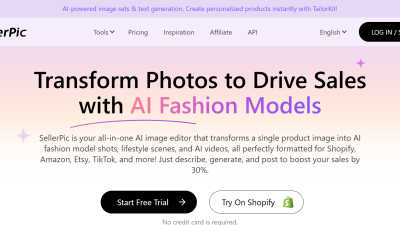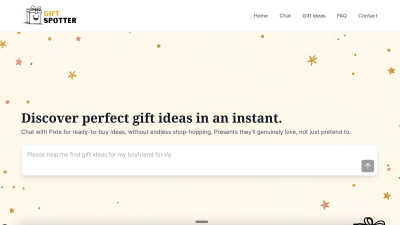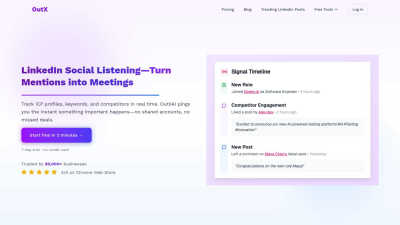Photext
Photext is an AI-powered online tool for editing text in screenshots easily and for free.
VisitPublished on:
October 11, 2024
Category:
About Photext
Photext is the ultimate online platform for editing text in images and screenshots. Designed for users of all skill levels, it allows seamless text replacement while maintaining image quality. With AI technology, it intuitively structures image text, making editing fast and user-friendly, perfect for casual users and professionals alike.
Photext offers free access to its image editing features, with premium subscription plans that provide advanced options. Each tier enhances user experience by unlocking additional functionalities, ensuring users can achieve their desired results effortlessly. Upgrade to maximize your editing capabilities and enjoy distinctive features.
Photext's user interface is intuitively designed for a smooth editing experience. The layout facilitates easy navigation, enabling users to quickly upload, edit, and download images. Unique features like one-click text editing enhance usability, making Photext a favorite among both novice and experienced users seeking efficient solutions.
Frequently Asked Questions
How does Photext simplify text editing in images?
Photext simplifies text editing in images by providing an intuitive AI-powered interface that allows users to click on text to edit it directly. This eliminates the need for complex graphic design skills, making it accessible for everyone, whether you are a beginner or a professional.
Can I adjust font styles in my edited images on Photext?
Yes, Photext allows users to customize font styles while editing images. You can easily change the font, color, size, and position of the text to match your preferences, significantly enhancing the editing experience and ensuring your images look exactly how you envision them.
What types of images can I edit using Photext?
You can edit various image formats using Photext, including JPG, PNG, JPEG, WEBP, and BMP. This flexibility allows users to work with the most common image types, making the platform highly versatile for different editing needs and scenarios.
How does Photext ensure data privacy for its users?
Photext ensures user data privacy through end-to-end encryption, which protects all uploaded images and editing processes. This commitment to privacy reassures users that their sensitive information and images are safe while utilizing the platform, allowing for a stress-free editing experience.
What makes Photext different from other image editing tools?
Photext stands out with its AI-powered click-to-edit functionality, enabling instant text modifications in images. Unlike traditional editing tools that require extensive knowledge, Photext makes it simple for anyone to alter image text easily, democratizing the image editing process for all users.
How can I download my edited images from Photext?
After editing your images on Photext, simply click the "Download" button at the top of the interface. This seamless process ensures you can quickly save the newly edited image directly to your device, making it easy to share or use in your projects.
You may also like:
SellerPic
SellerPic creates pro-level product images to boost your brand and sales instantly.
Gift Spotter
Giftspotter.co.uk features Pixie, an AI chatbot that identifies personalised gift ideas matched with UK retailers' offerings and direct buy links, eli
Social listening linkedin | OutX.ai
Track LinkedIn accounts and keywords. Get instant alerts, AI summaries, and CRM-ready signals.