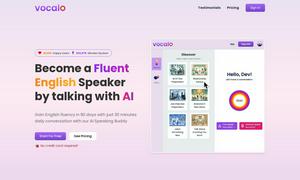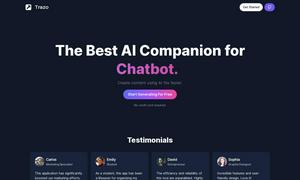Mirage - Detect Image Editing
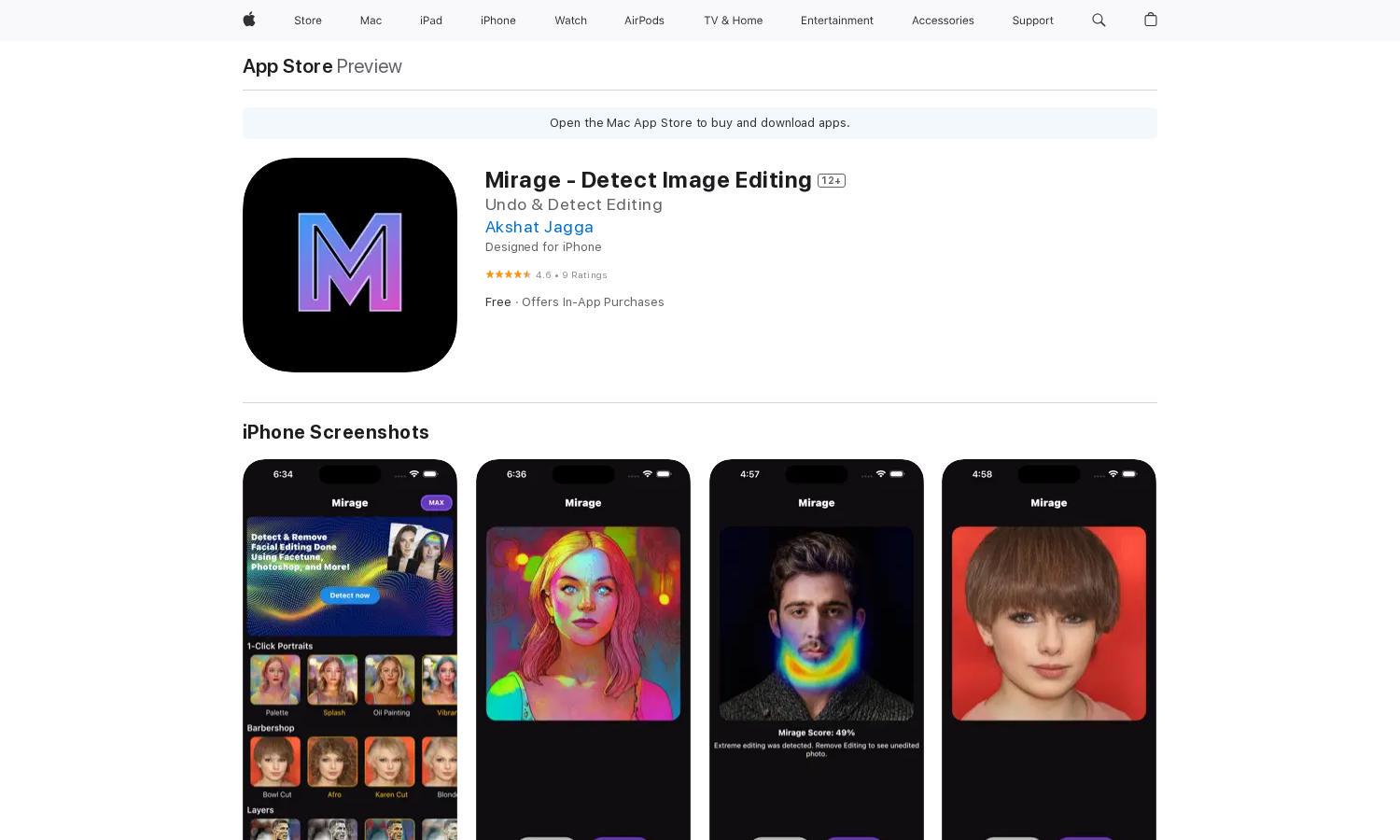
About Mirage - Detect Image Editing
Mirage is designed for photographers and casual users who need to identify image edits. Utilizing advanced Machine Learning, it effectively pinpoints altered sections of a picture and provides an approximate way to revert them to their original state. This innovative feature enhances image integrity and provides users with reliable editing insights.
Mirage offers a free version with in-app purchases. Users can choose from tiered subscriptions, including a 1-month Hero Supporter option for ₹799, a 6-month Super Supporter for ₹749, and an annual Ultra Supporter for ₹2,999. Upgrading provides enhanced features for a deeper experience in photo editing detection.
Mirage's user interface is intuitive, designed for seamless navigation. Users can easily access features like editing detection and image comparison. Its layout and functionalities ensure a smooth browsing experience, making it accessible for users of all levels while maximizing the effectiveness of the app's unique offerings.
How Mirage - Detect Image Editing works
Users begin by downloading Mirage from the App Store and signing up for an account. Once onboard, they can upload images to the platform, where advanced Machine Learning algorithms analyze them for any edits. Users can then compare original and altered images while utilizing the undo feature to revert changes, streamlining the process for anyone concerned with image authenticity.
Key Features for Mirage - Detect Image Editing
Advanced Editing Detection
Mirage features advanced editing detection using cutting-edge Machine Learning technology, allowing users to easily identify which parts of an image have been altered. This unique capability is crucial for photographers and content creators needing to ensure the authenticity of their visuals and regain original image quality.
Approximate Undo Feature
With Mirage's approximate undo feature, users can effortlessly revert images to their pre-edited state. This functionality is invaluable for anyone wanting to maintain the integrity of their original photos while navigating through modifications, providing flexibility and confidence in image editing practices.
Image Comparison Tool
The image comparison tool within Mirage allows users to directly juxtapose original and edited images side by side. This distinct feature enhances users' understanding of modifications, enabling precise analysis and better decision-making when handling visual content.
You may also like: