Microsoft Translator
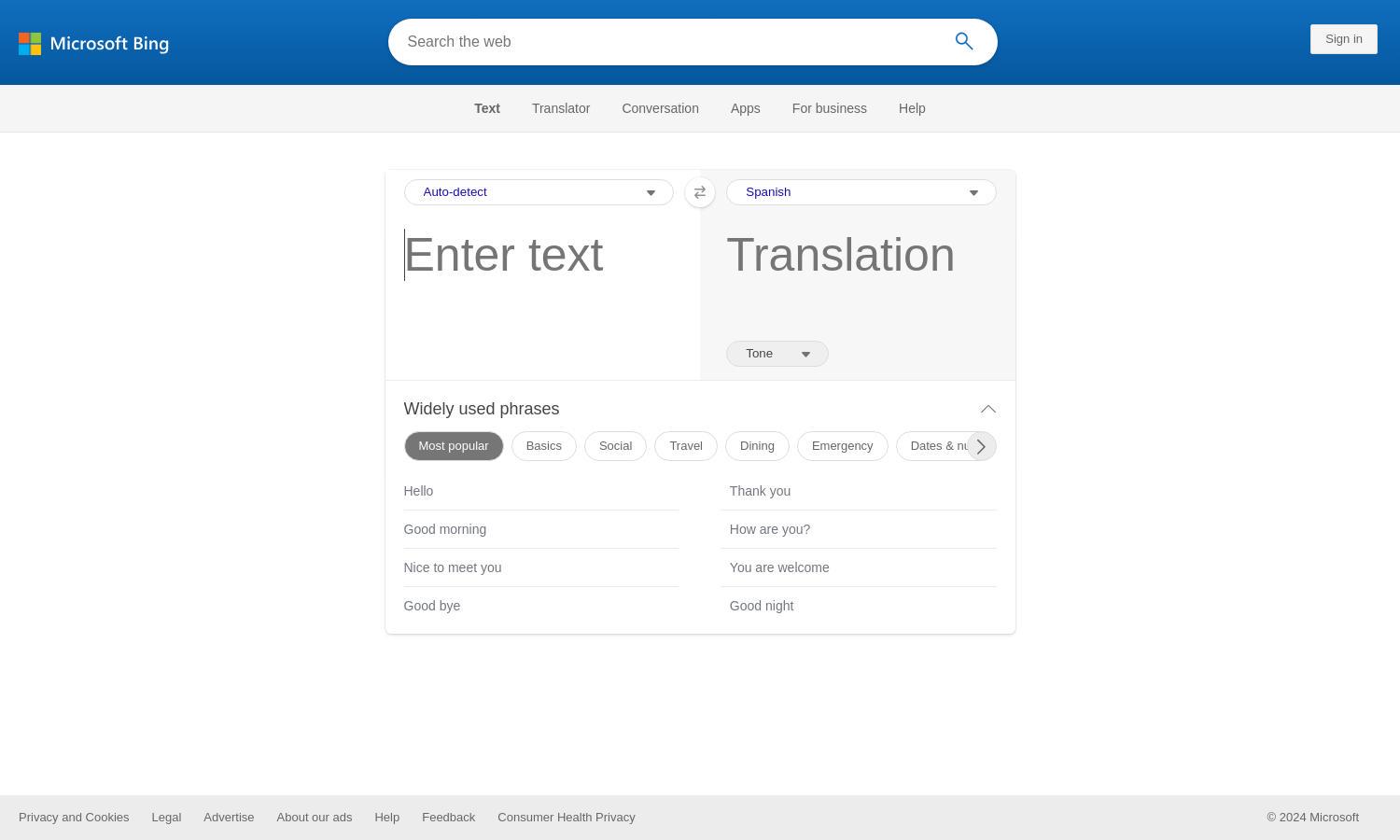
About Microsoft Translator
Microsoft Translator is a versatile translation tool designed for individuals and businesses alike. Its main purpose is to bridge language barriers through quick and accurate translations. A standout feature is its ability to auto-detect languages, providing seamless communication for users in various settings.
Microsoft Translator offers a free service, with no subscription tiers. Users can access unlimited translations at no cost, providing great value. Premium features may include expanded functionality, supporting businesses and individuals with unique translation needs, enhancing their communication experience significantly.
The user interface of Microsoft Translator is designed for simplicity and efficiency. Its clean layout makes it easy for users to input text and swap languages effortlessly. Unique features like voice translation and a wide language selection enhance the browsing experience, catering to diverse translation needs.
How Microsoft Translator works
To start using Microsoft Translator, users simply visit the website, where they can input text for translation. The auto-detection feature identifies the language, making the process seamless. Users can easily swap languages, listen to translations, and explore various features designed for effective communication across different languages.
Key Features for Microsoft Translator
Auto-detect Language Feature
The auto-detect language feature in Microsoft Translator allows users to seamlessly translate content without needing to specify the source language. This innovative functionality simplifies communication, enhancing user experience by automatically adapting to diverse language needs, all while ensuring accuracy and efficiency.
Voice Translation Capability
Microsoft Translator's voice translation capability enables users to speak phrases and hear translations in real time. This feature enhances the translation experience for travelers and businesses, making communication quicker and more effective, breaking down language barriers effortlessly while providing convenience.
Multi-Device Support
Microsoft Translator’s multi-device support allows users to access translations across smartphones, tablets, and desktops. This flexibility ensures users can communicate effectively anytime, anywhere, significantly enhancing the utility of the platform for various scenarios, from casual conversations to professional interactions.
You may also like:








