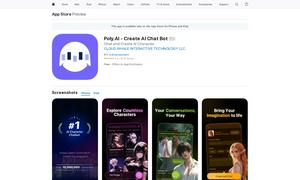Magic Studio
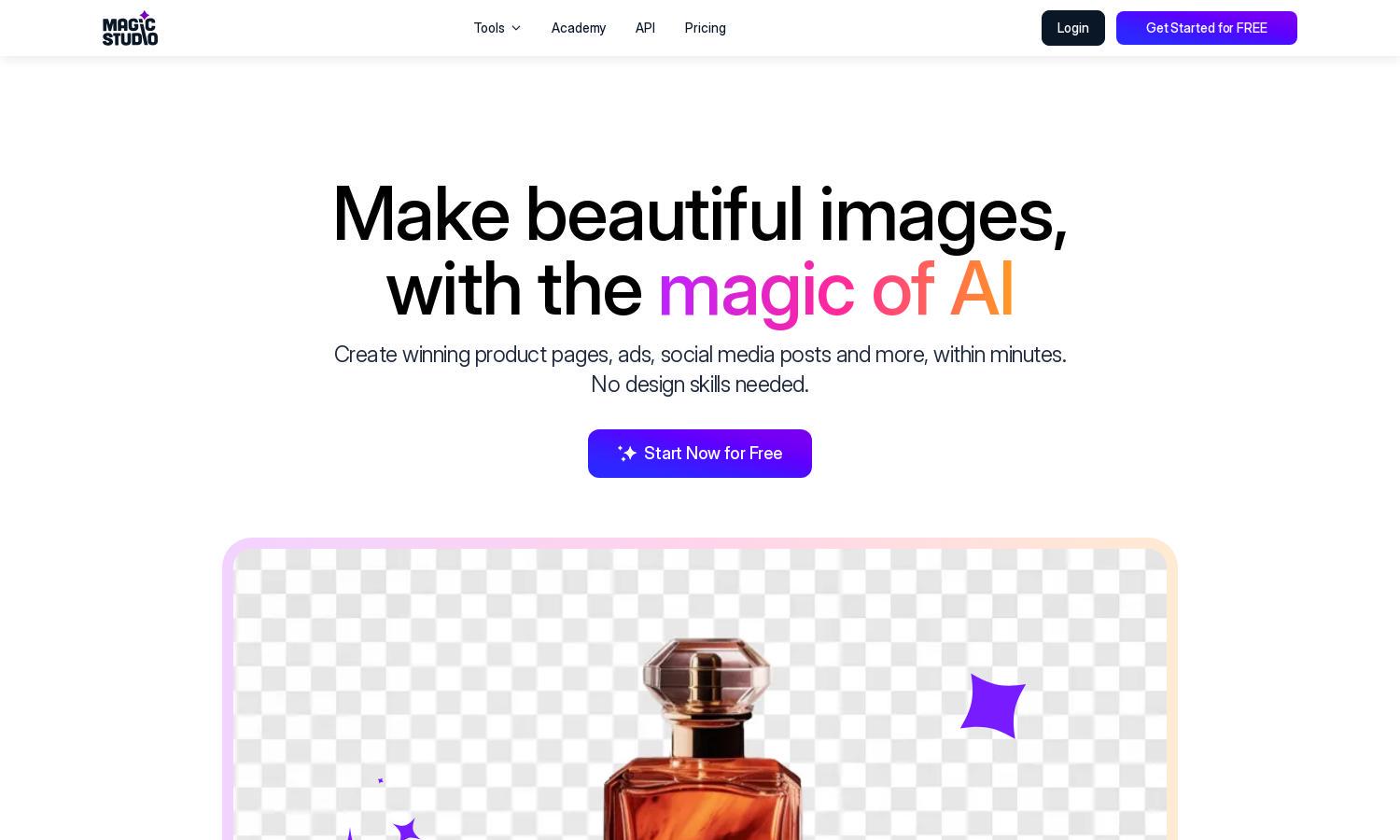
About Magic Studio
Magic Studio enables users to craft beautiful images effortlessly using AI, making it ideal for all, including non-designers. The innovative AI sidekick allows users to remove or add objects, change backgrounds, and create images through simple text descriptions, solving creative blocks effectively.
Magic Studio offers a free plan and a PRO plan with enhanced features for advanced users. The PRO plan provides additional functionalities, making it suitable for commercial projects, while new users can explore various tools without any initial cost, ensuring versatility and value.
Magic Studio boasts a user-friendly interface that simplifies image creation and editing. Its intuitive layout and seamless navigation enhance the user experience, making it easy for anyone, from beginners to professionals, to utilize powerful editing tools efficiently.
How Magic Studio works
Users interact with Magic Studio by signing up and accessing the platform's tools. After onboarding, they can choose to create images from text or use editing features to modify existing images. The straightforward interface guides users through adding or removing elements with ease, while AI handles complex tasks intuitively, ensuring everyone can use it effortlessly.
Key Features for Magic Studio
AI Image Generation
Magic Studio's AI Image Generation allows users to create mesmerizing visuals just by describing them in words. This unique feature empowers creativity, enabling anyone to turn ideas into stunning images instantly, making it perfect for marketing, social media, and personal projects.
Background Remover
The Background Remover feature in Magic Studio enables users to effortlessly change or remove backgrounds with precision. This function enhances image quality for professional use, allowing users to create appealing graphics quickly and effectively, adapting images for any purpose they envision.
Magic Eraser
Magic Studio’s Magic Eraser feature lets users effectively remove unwanted objects, people, or text from their photos with a simple brush stroke. This tool enhances the editing experience, allowing users to achieve clean, polished images without requiring advanced skills.
You may also like: