Komandi
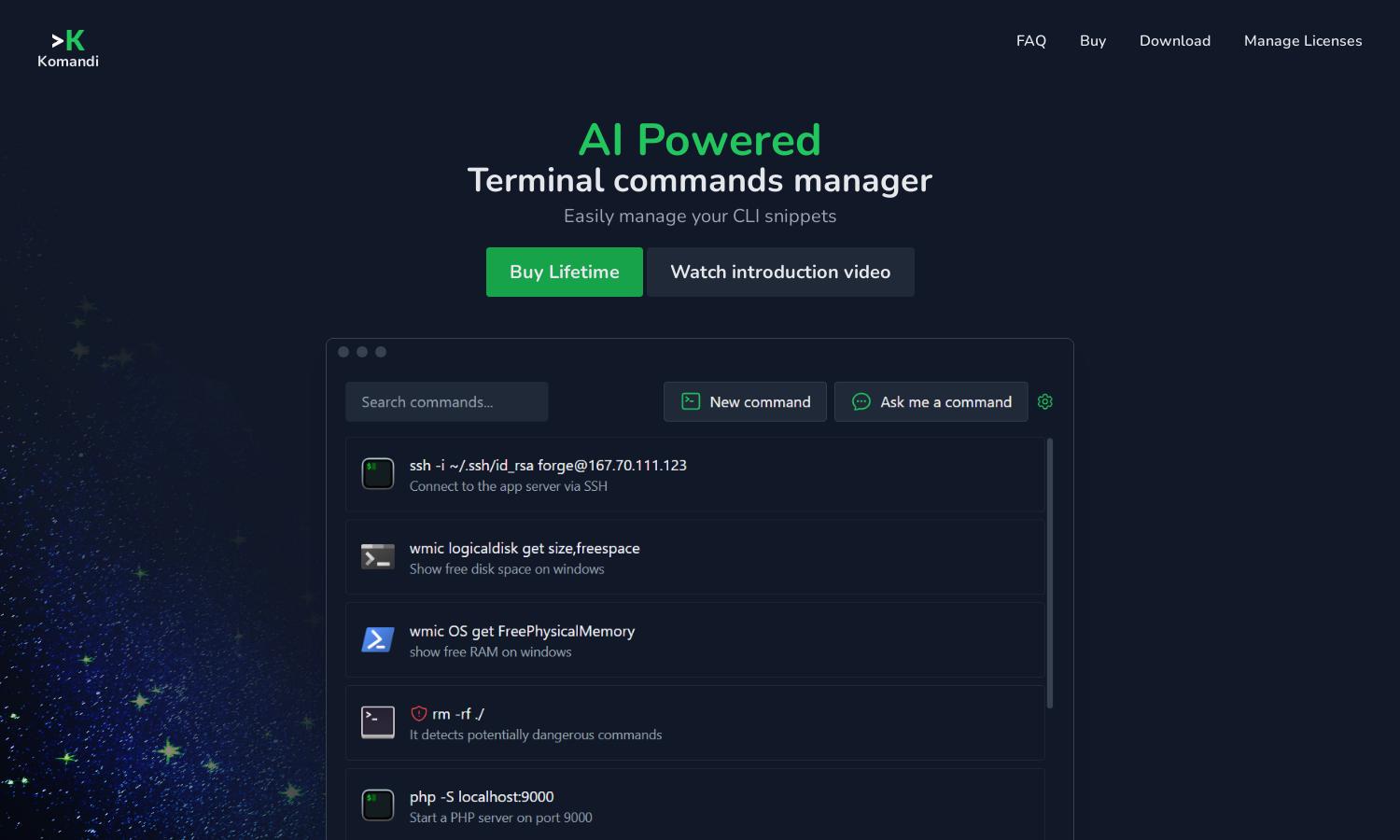
About Komandi
Komandi is a powerful tool tailored for developers and system administrators, enabling efficient management of CLI commands. With its unique AI capabilities, users can generate commands from natural language prompts and detect dangerous commands, ultimately streamlining terminal workflows and improving productivity.
Pricing plans for Komandi offer a one-time purchase at just $19 for lifetime access. This includes 10,000 AI tokens for command generation and unlimited command usage. With a 7-day money-back guarantee, users can confidently explore Komandi's features and enhance their command line experience.
The user interface of Komandi is designed for simplicity and efficiency, presenting commands and features in a clean layout. This seamless browsing experience facilitates easy navigation, making it user-friendly and ensuring that developers and administrators can maximize their productivity with minimal effort.
How Komandi works
To use Komandi, users begin by downloading the application and can access a trial version for seven days. After installation, they can easily input, favorite, and execute commands through an intuitive interface. Unique AI features enable command generation from natural language, enhancing the efficiency of command management.
Key Features for Komandi
AI Command Generation
The AI Command Generation feature of Komandi allows users to create terminal commands effortlessly by inputting natural language prompts. This innovative aspect saves time and reduces learning curves, making Komandi a must-have tool for developers and system administrators seeking efficiency and flexibility.
Dangerous Command Detection
Komandi’s Dangerous Command Detection feature helps users identify and flag potentially harmful terminal commands, providing an essential safety net in command line operations. This unique offering minimizes the risk of accidental command execution, ensuring secure management of CLI commands for all users.
Command Management
Komandi excels in Command Management by allowing users to insert, favorite, copy, and execute terminal commands easily. This core feature not only streamlines workflows but also enhances organization, making it an invaluable resource for developers and system administrators who rely on efficiency.








