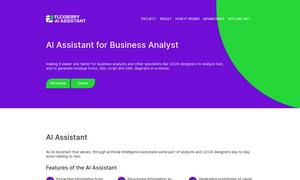Jan
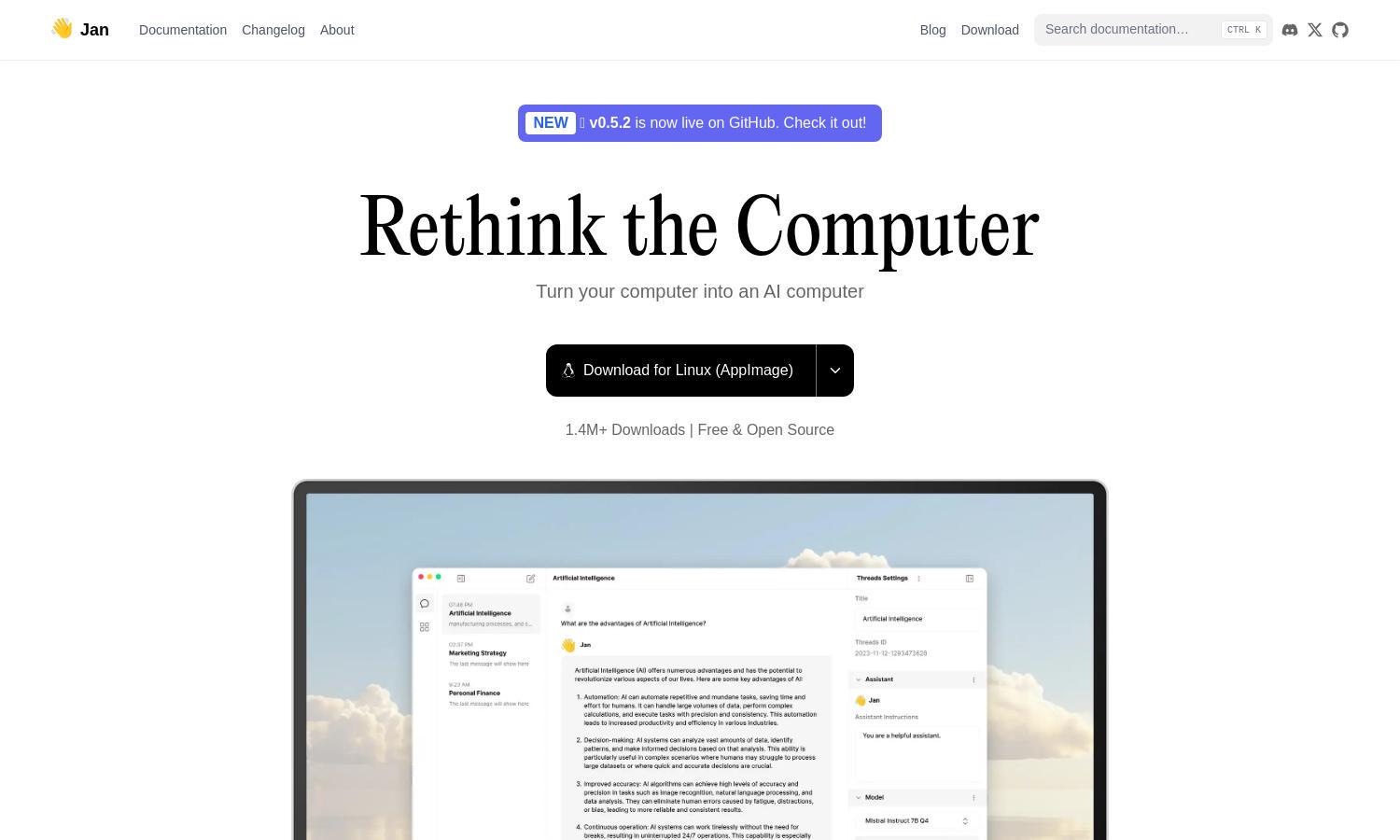
About Jan
Jan is a revolutionary open-source chat platform enabling users to interact with AI 100% offline. Designed with privacy in mind, it operates powerful AI models locally on your device. Jan empowers users to customize their AI interactions, ensuring complete control over data and features for personalized assistance.
Jan offers a free and open-source platform with no subscription fees. Users can download the application at no cost, with ongoing updates enhancing usability and feature sets. Upgrading to the latest version ensures access to innovative features and improvements that enhance the AI interaction experience.
Jan features a sleek and user-friendly interface, allowing for easy navigation and interaction with AI models. Its layout enhances user experience by providing intuitive access to core functionalities, such as local API servers and model swapping, simplifying the process while catering to a diverse range of users.
How Jan works
To get started with Jan, users download the platform, install it locally on their device, and follow straightforward onboarding steps. Once installed, navigating through the application is easy, with options to engage in conversations with AI or manage various features such as model selection and extensions, all while maintaining data privacy.
Key Features for Jan
Local AI Operation
Jan's unique local AI operation allows users to run powerful AI models on their devices, ensuring privacy and security. This feature empowers users to interact with advanced AI technology without concerns about data sharing, making Jan a standout choice for those prioritizing confidential conversations.
Customizable Extensions
Jan enables users to enhance their AI experience through its customizable extensions. This feature allows for tailored interactions, providing users with the flexibility to adapt AI functionalities according to their specific needs, thereby enriching the overall experience of using Jan for various applications.
Local API Server Setup
One of Jan's standout features is its local API server setup, allowing users to run their own OpenAI-compatible API server effortlessly. This innovative function ensures that users can leverage local models for developers and AI enthusiasts looking to optimize their workflows with convenience and privacy.
You may also like: