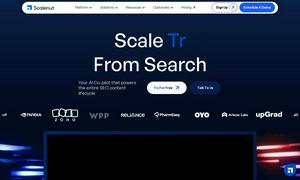InboxChat
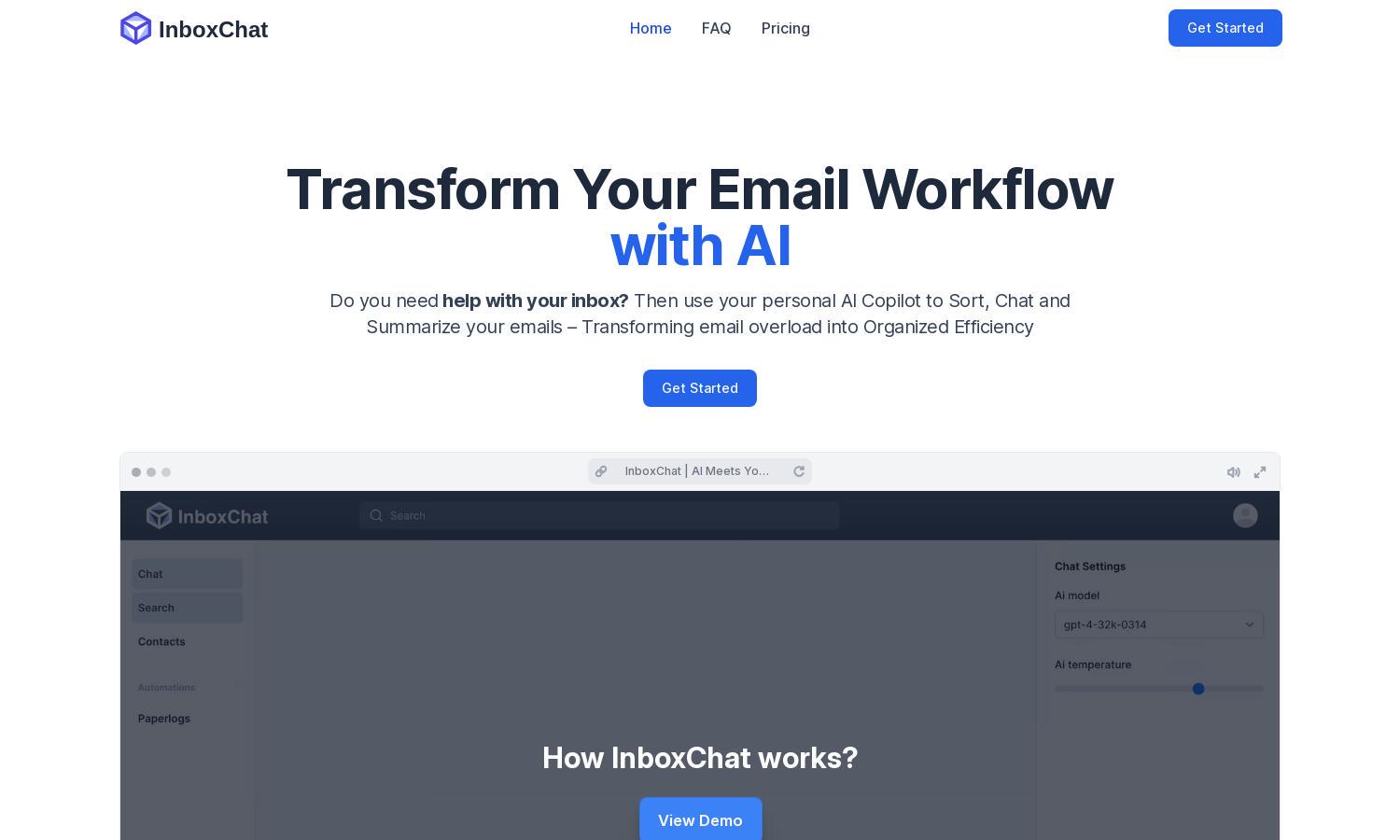
About InboxChat
InboxChat is a revolutionary platform designed to streamline email management for professionals and small businesses. By utilizing AI to sort and categorize emails, InboxChat allows users to focus on what truly matters. Its innovative smart filters and automation features reclaim users' time and enhance productivity effortlessly.
Pricing for InboxChat is straightforward and affordable, with a Professional plan at $14 USD monthly. This plan offers up to 10 automations, tailored for small businesses and professionals seeking efficiency. Users can start with a free trial, ensuring they gain value before committing financially.
InboxChat's user interface is designed for seamless navigation, offering an intuitive layout that enhances the browsing experience. Unique features, like smart tagging and automated sorting, ensure users can easily manage their emails, making InboxChat a user-friendly solution for email organization.
How InboxChat works
To get started with InboxChat, users create an account and connect their Gmail for integration. The platform then uses AI to scan the inbox and apply predefined smart filters, automatically sorting emails into relevant categories. Users can adjust settings, add tags, and access analytics, all within a user-friendly dashboard.
Key Features for InboxChat
Smart Filters
Smart Filters in InboxChat leverage AI to categorize and sort your emails automatically. This unique feature saves users time and effort by eliminating manual sorting, allowing important emails to be prioritized effortlessly, thus enhancing productivity in email management.
Automated Contact Tagging
InboxChat's Automated Contact Tagging feature simplifies email management by allowing users to organize their contacts with tags like clients or teammates. This smart functionality enhances filtering and ensures emails are directed to the right folders, streamlining communication and improving efficiency.
Screening Automation
Screening Automation in InboxChat enhances inbox security by allowing users to create a whitelist of trusted contacts. This unique feature prevents unwanted emails from cluttering the inbox, ensuring that users only receive messages from verified senders, fostering a secure and focused email environment.
You may also like: