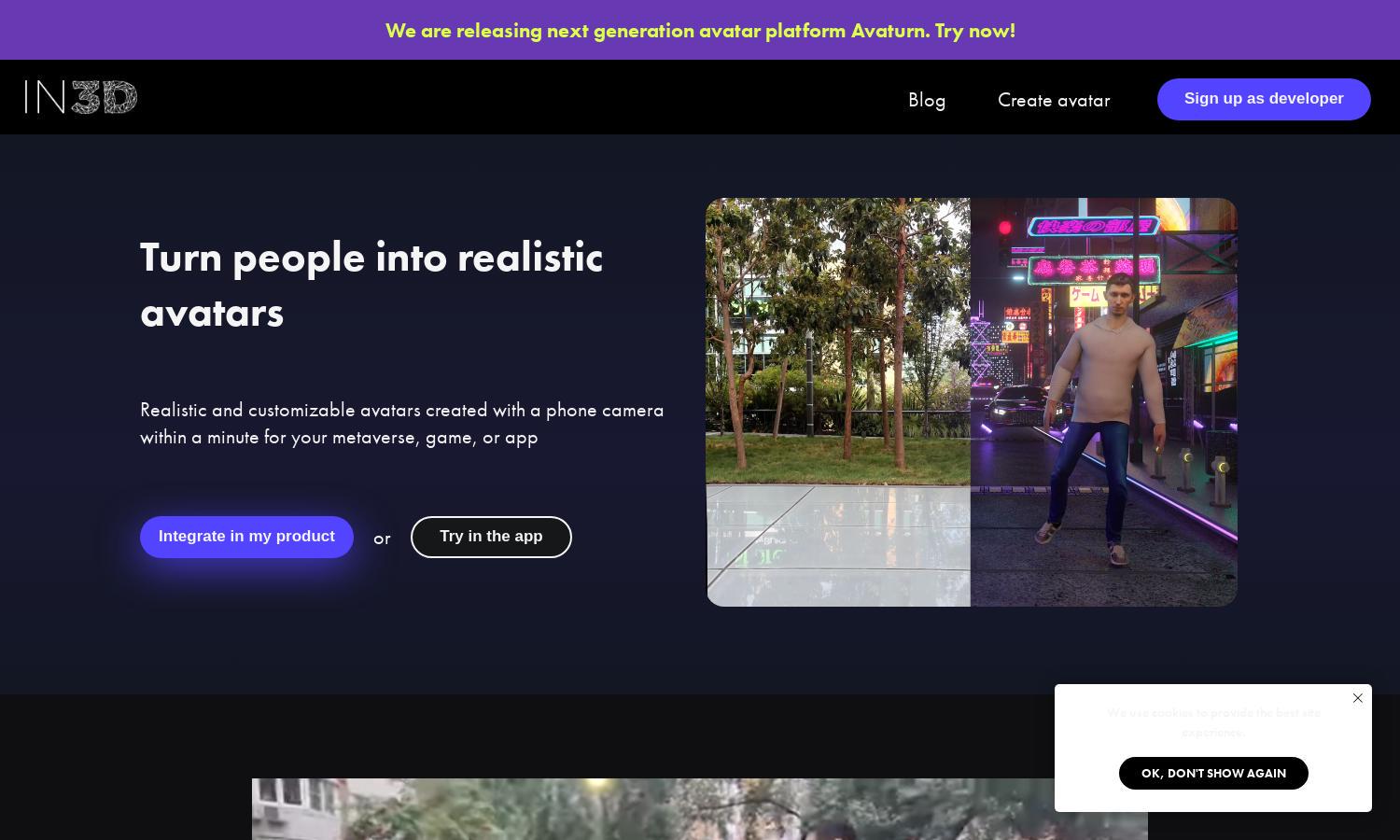
About in3D
in3D revolutionizes avatar creation by allowing users to transform into realistic 3D avatars in just one minute using a smartphone camera. Ideal for developers looking to enhance user experiences in the metaverse, games, or applications, in3D simplifies avatar integration with its dedicated SDK.
in3D offers flexible pricing plans tailored for developers. The basic plan provides access to essential features, while premium tiers unlock advanced tools and integrations. Users benefit from special discounts on annual subscriptions, making in3D an ideal choice for those looking to create personalized avatar solutions.
The user interface of in3D is designed for a seamless browsing experience. Its intuitive layout simplifies the avatar creation process, allowing users to easily navigate between scanning, customization, and exporting options. Unique features such as real-time previews enhance usability, reflecting the platform's commitment to an engaging user experience.
How in3D works
Users interact with in3D by simply downloading the app and onboarding through a guided scanning process with their smartphone camera. After capturing their profile, they can customize their avatar, accessing various features like export options in FBX, GLB, or USDZ formats. The platform's user-friendly interface ensures seamless integration into projects.
Key Features for in3D
Realistic Avatar Creation
The key feature of in3D is its ability to create realistic full-body avatars in under a minute. By leveraging smartphone technology, in3D offers users an unparalleled experience in avatar customization and integration, making it the go-to solution for metaverse developers seeking lifelike representations.
Avatar SDK Integration
in3D's Avatar SDK allows developers to seamlessly integrate realistic 3D avatars into their projects. This tool streamlines the implementation process, empowering users to enhance their applications, games, or virtual worlds with lifelike avatars that adapt to their environments, driving engagement and personalization.
Multi-Format Export Options
in3D provides versatile export options in FBX, GLB, and USDZ formats, enabling users to utilize their 3D avatars across different platforms. This feature ensures compatibility with major engines like Unreal and Unity, allowing developers to incorporate their avatars effortlessly into various environments and applications.
You may also like:








