ImageTextify
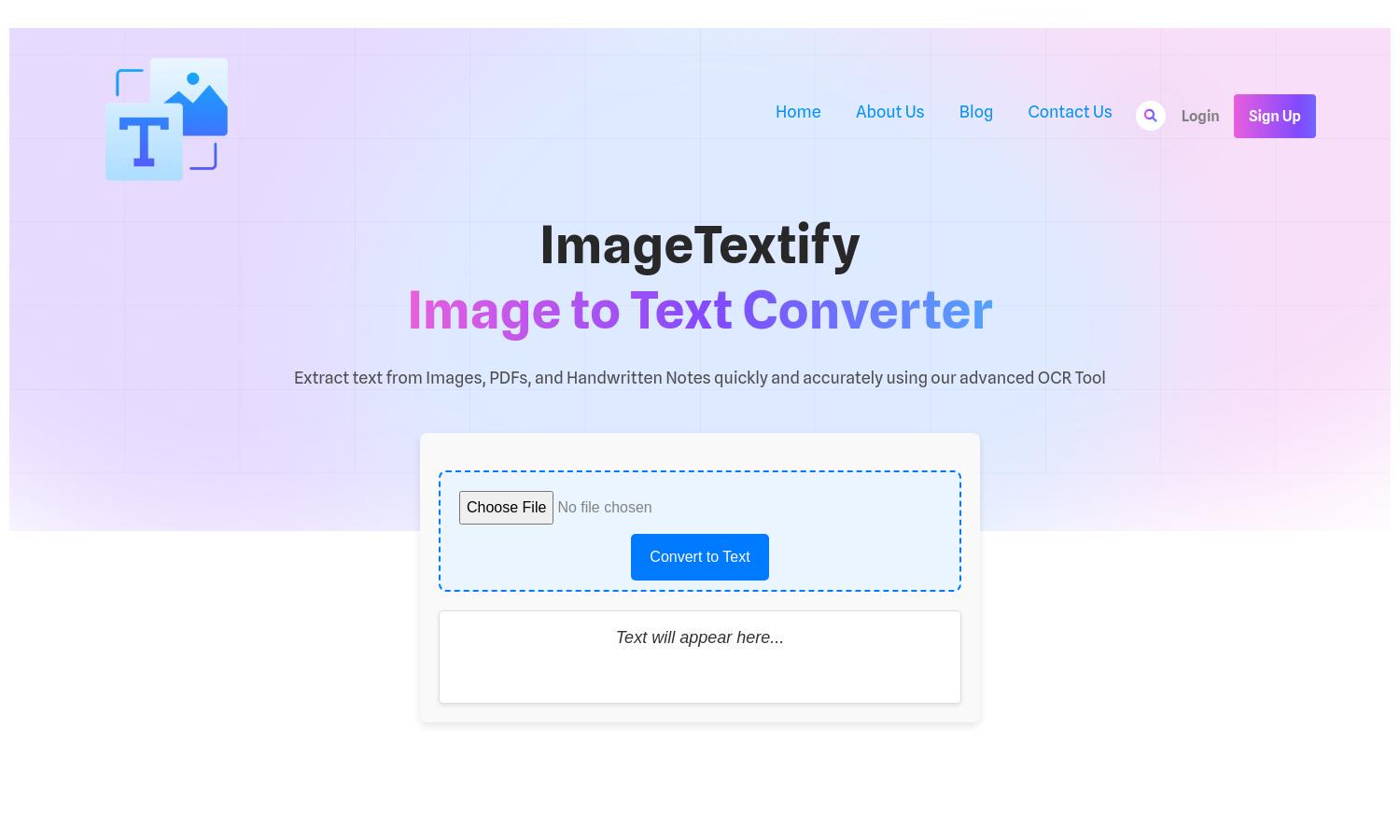
About ImageTextify
ImageTextify is an advanced OCR tool designed for users needing quick image to text conversion. With its AI-powered capabilities, it transforms images, PDFs, and handwritten notes into editable and searchable formats seamlessly. Perfect for students and professionals, it enhances productivity and simplifies document management.
ImageTextify offers a free, powerful tool for converting images into text with no hidden costs. Users can upgrade for enhanced features like batch processing and priority support. Each tier provides increased access to tools, making it ideal for those looking to maximize efficiency in document management.
ImageTextify features an intuitive and user-friendly interface that streamlines the document conversion process. Its layout promotes easy navigation, allowing users to quickly upload and convert files. The seamless browsing experience emphasizes efficiency, ensuring users can extract text with minimal effort.
How ImageTextify works
To use ImageTextify, users upload images via drag-and-drop, enter image URLs, or upload from their devices. The AI-powered OCR begins processing once the user clicks 'Convert', swiftly extracting text. After conversion, users can copy or download their text as documents, making it a streamlined experience.
Key Features for ImageTextify
AI-Powered OCR Technology
ImageTextify's AI-powered OCR technology ensures high accuracy in text extraction from images and documents. This unique feature allows users to convert scanned documents and notes into editable formats effortlessly, saving time and increasing productivity in various tasks.
Multi-Format Support
With support for multiple formats like JPG, PNG, and TIFF, ImageTextify enhances versatility in text extraction. This key feature benefits users by allowing them to work with various document types, making the conversion process efficient and convenient regardless of the source material.
Batch Processing Capability
ImageTextify offers batch processing capabilities, enabling users to convert multiple images simultaneously. This feature significantly boosts productivity, making it ideal for offices and students alike, as it reduces the time spent on repetitive tasks and enhances document management efficiency.








