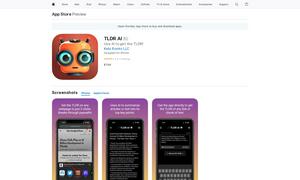Image Splitter
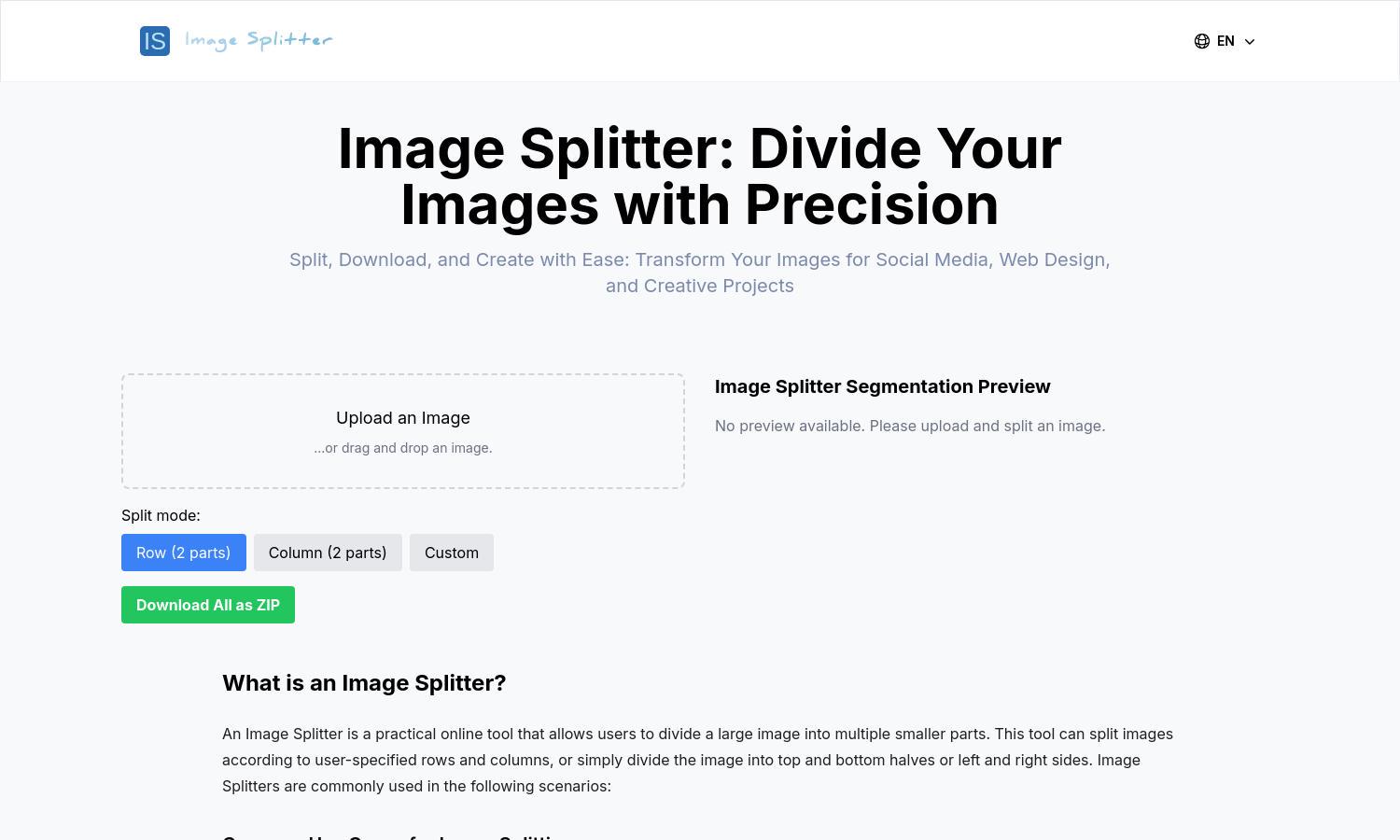
About Image Splitter
Image Splitter is an innovative online tool designed to help users easily divide large images into smaller, manageable parts. With features such as customizable splitting options, real-time previews, and a user-friendly interface, Image Splitter caters to social media creators, designers, and anyone needing image segmentation for creative projects.
Image Splitter is free to use with no registration required. Users can enjoy full functionality at no cost. All features are accessible without charges, allowing anyone to split images effectively. This makes Image Splitter an ideal choice for students, designers, and social media enthusiasts looking for cost-efficient tools.
Image Splitter offers a modern, responsive design that enhances user experience across devices. The intuitive layout ensures seamless navigation, allowing users to easily upload images and utilize splitting features effectively. The interface’s real-time preview and flexible download options create an efficient workflow, making Image Splitter a top choice for creatives.
How Image Splitter works
Using Image Splitter is straightforward: start by uploading your image through drag-and-drop or clicking the upload area. Select a splitting mode—row, column, or custom—and watch a live preview update on the right side. After adjustments, download individual segments or the entire split as a ZIP file, making image handling easy and efficient.
Key Features for Image Splitter
Custom Splitting Modes
The custom splitting modes in Image Splitter provide unparalleled flexibility, allowing users to define the exact number of rows and columns for their images. This feature caters to diverse design needs, making Image Splitter ideal for social media layouts, collages, or any project requiring tailored image segmentation.
Real-time Preview Feature
Image Splitter's real-time preview feature enhances user experience by providing instant visual feedback on image splits. Users can view how their images will look once segmented, allowing for quick adjustments and ensuring precision in their creative projects, ultimately saving time and enhancing quality.
Batch Download Capability
Image Splitter's batch download capability allows users to download all split images at once in a convenient ZIP file, streamlining the process. This feature is perfect for those needing multiple segments quickly, making it an efficient choice for creatives working on larger projects or social media strategies.
You may also like: