How2
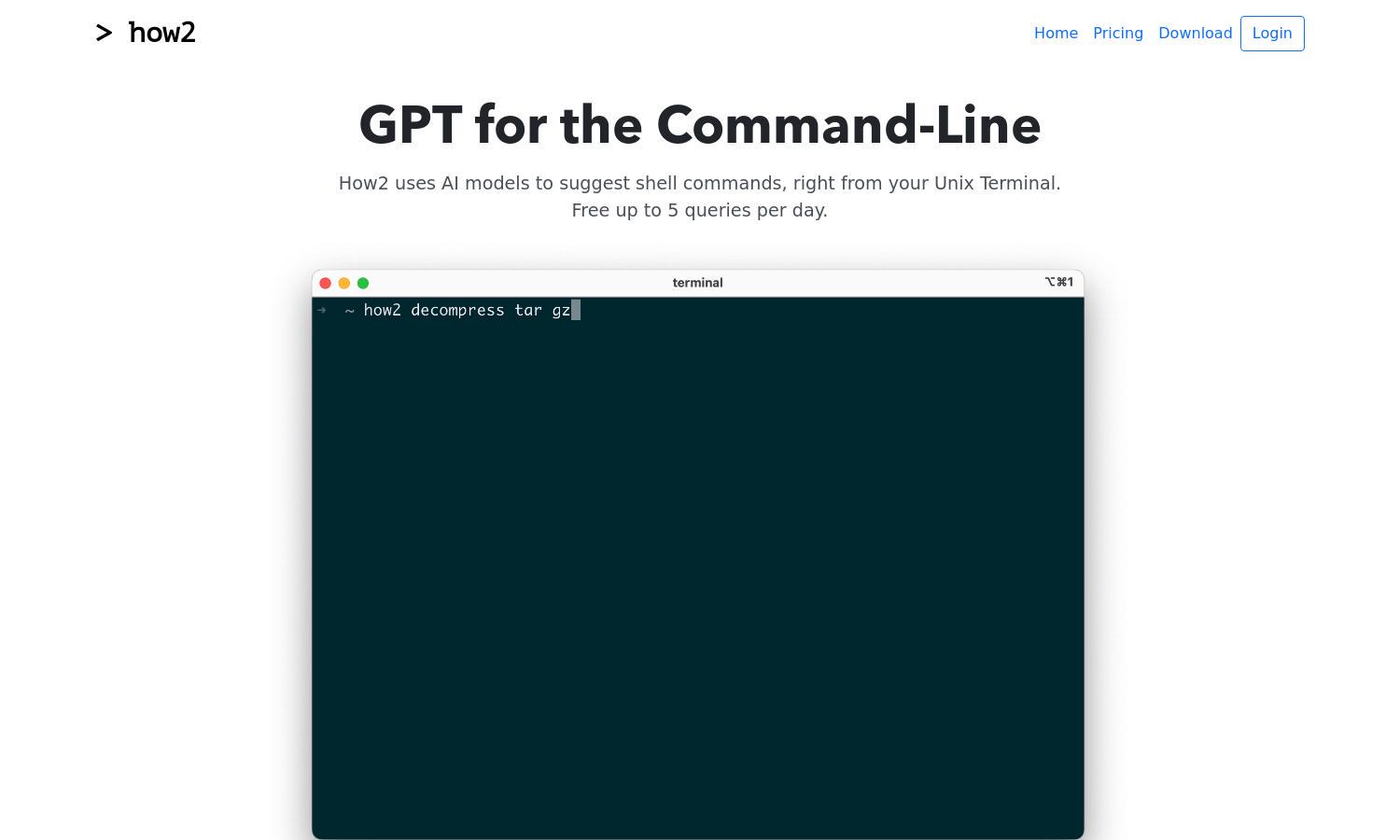
About How2
How2 is designed to assist users with command-line queries efficiently by utilizing advanced AI models specifically trained on Bash and Zsh commands. Its innovative feature provides real-time code and script suggestions, enabling users to streamline their workflow and improve productivity in terminal operations.
How2 offers a free plan allowing up to 5 queries daily, making it accessible for casual users. For users needing more, subscription options are available, providing enhanced access and features. Upgrading not only offers daily query increases but also continuous improvements in AI assistance.
How2 features a user-friendly interface that simplifies command-line interactions. Its clean layout promotes ease of navigation, allowing users to quickly access suggestions and create scripts. Unique features such as real-time AI feedback ensure an intuitive experience for both beginners and seasoned developers.
How How2 works
Users begin their journey with How2 by signing up and accessing the platform online. Simply type queries related to Bash or Zsh commands, and the AI instantly generates suggestions and script options in the terminal. How2's intelligent feedback ensures a smooth user experience, adapting to specific needs as users explore command-line functionalities.
Key Features for How2
AI Code Completion
How2’s AI Code Completion feature intelligently suggests shell commands in real time, enhancing user productivity. By analyzing Bash and Zsh input, How2 offers tailored recommendations, reducing the time needed for coding tasks and empowering users to write efficient scripts seamlessly.
StackOverflow Integration
Another standout feature of How2 is its StackOverflow integration. By using the -s option, users can access relevant solutions from StackOverflow while working in the terminal, combining AI suggestions with community wisdom to tackle complex command-line challenges effectively.
Windows and PowerShell Support
How2 extends its capabilities to support Windows environments and PowerShell. This functionality ensures that users across different operating systems can benefit from the AI-based command suggestions, making it a versatile tool for diverse development workflows.








