GPT Workspace
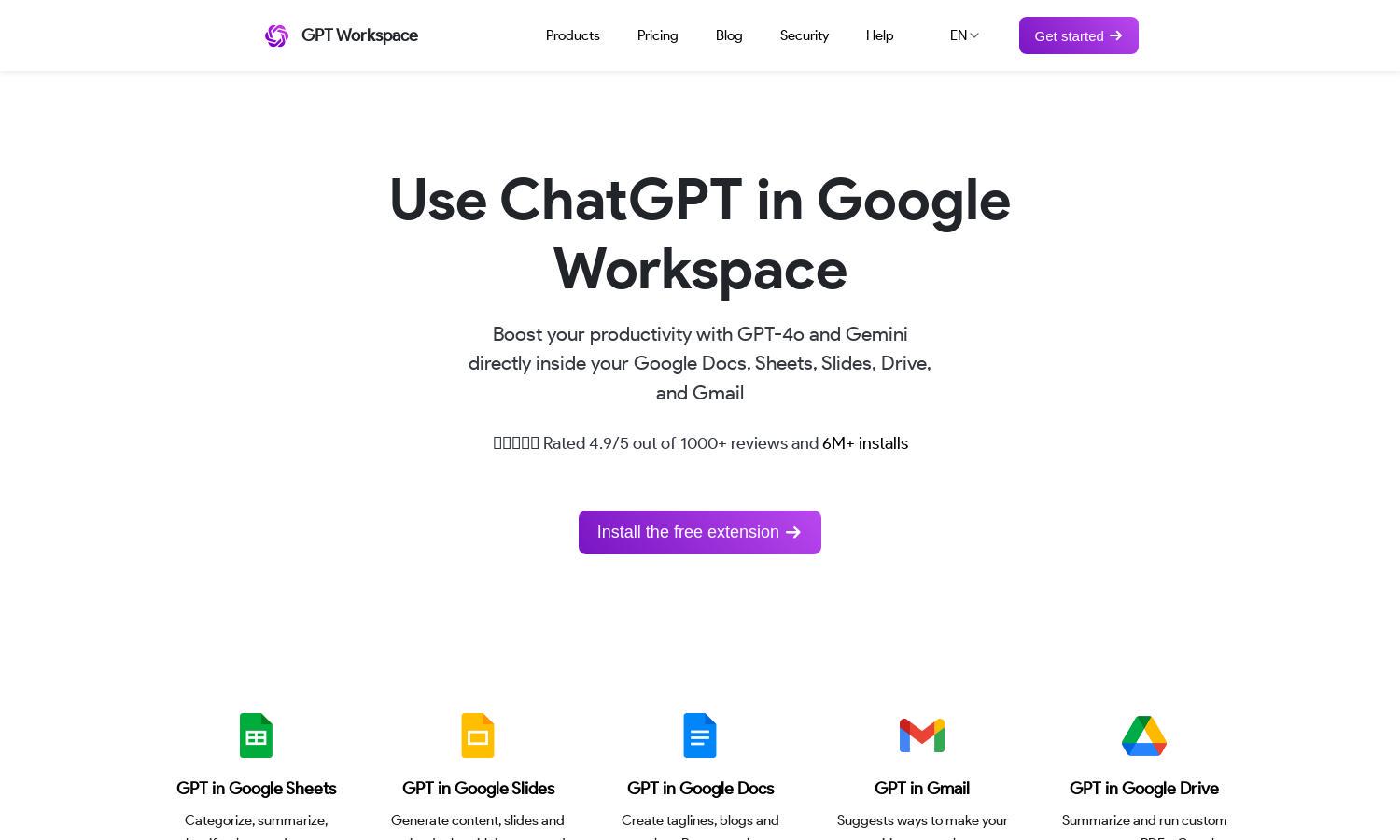
About GPT Workspace
GPT Workspace is designed to elevate productivity by integrating GPT-4o and Gemini within Google Workspace tools. Users can seamlessly generate content, analyze data, and enhance communication across platforms like Google Docs, Sheets, and Gmail. With a focus on privacy and ease-of-use, GPT Workspace empowers 6M+ users to maximize their workflow.
GPT Workspace offers various pricing plans, including a free version and premium subscriptions. The premium tier unlocks advanced features and priority support. Users can cancel anytime while enjoying the full benefits until the end of their billing period. For the best value, consider upgrading for enhanced productivity tools.
GPT Workspace features an intuitive user interface designed for effortless navigation across its tools. The layout promotes a seamless browsing experience, allowing users to quickly access key functionalities. With user-friendly design elements, GPT Workspace ensures that even those new to AI technology can easily leverage its innovative capabilities.
How GPT Workspace works
To get started with GPT Workspace, users simply install the Chrome extension or web app and link it to their Google account. After onboarding, they can easily navigate through integrated features like content generation in Docs and data analytics in Sheets. With no credit card required, users gain instant access to streamlined productivity solutions, enhancing their experience from the very first use.
Key Features for GPT Workspace
Seamless Integration with Google Workspace
GPT Workspace's seamless integration with Google Workspace empowers users to utilize GPT-4o and Gemini within their favorite applications. This feature enhances productivity through effortless content creation, data manipulation, and email drafting, allowing users to optimize their workflow directly where they work.
Advanced Email Suggestions
GPT Workspace offers advanced email suggestions in Gmail, utilizing AI to craft clear and compelling replies. This unique feature saves users time and enhances communication effectiveness, allowing for more personalized and relevant interactions in their email correspondence, thus streamlining the entire messaging process.
Dynamic Data Processing in Sheets
With dynamic data processing in Sheets, GPT Workspace allows users to categorize, summarize, and analyze information effectively. This feature helps streamline data management, enabling users to create comprehensive reports and insights rapidly, making data-driven decisions easier than ever.
You may also like:








