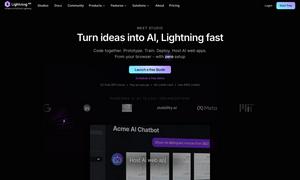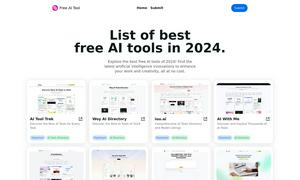Google Earth Studio
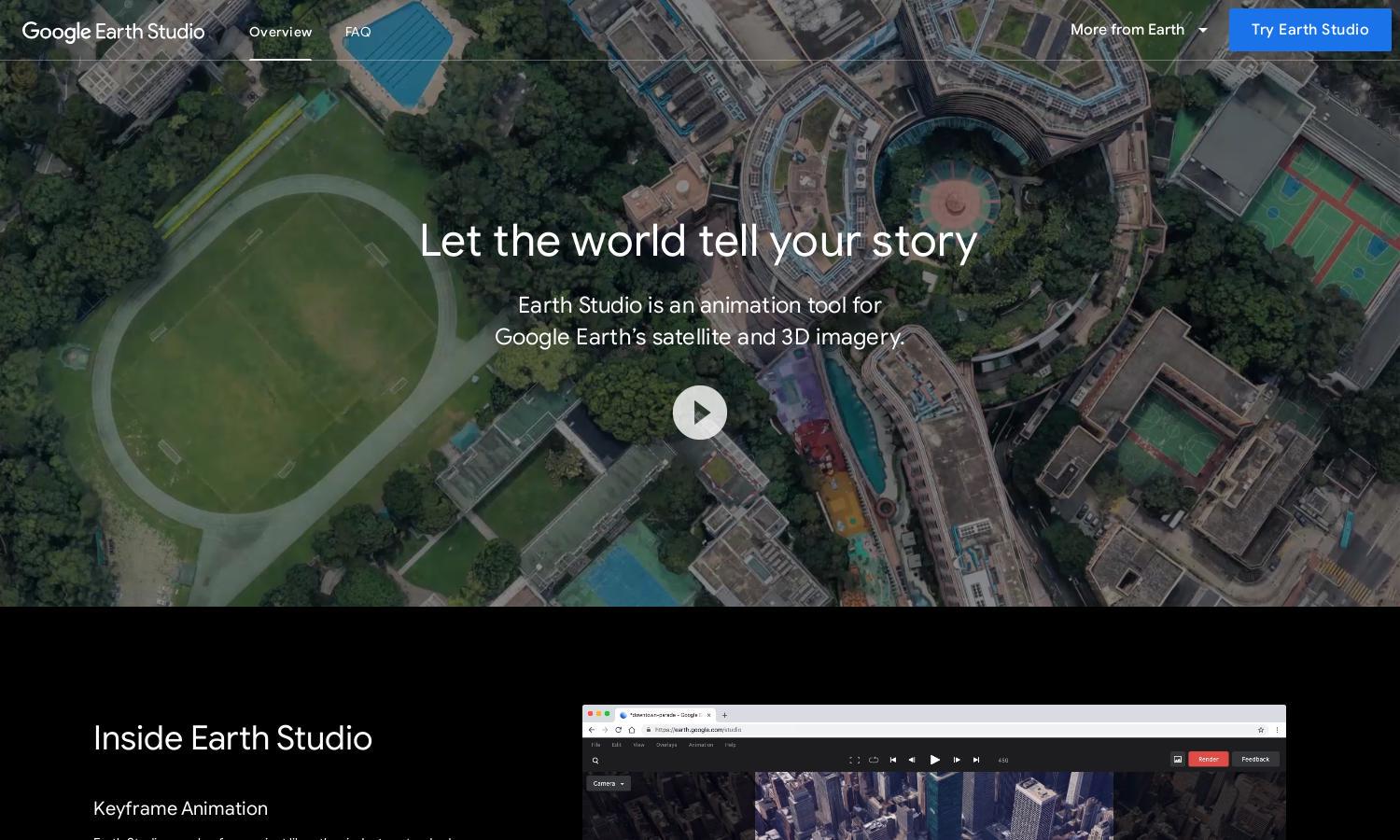
About Google Earth Studio
Google Earth Studio is a revolutionary web-based animation tool designed for creating captivating visual content using Google Earth’s satellite and 3D imagery. Its key feature is an intuitive keyframe animation system, allowing users to produce professional-grade animations easily, enhancing storytelling capabilities for various audiences.
Google Earth Studio is free to use, and users can sign in with their Google account to request access. Current plans offer quick-start projects with no animation experience needed, making it highly accessible. Upgrading enhances access to advanced templates and features, boosting creative potential significantly.
Google Earth Studio furnishes a seamless, user-friendly interface that simplifies animation creation. The layout enhances user interaction, making navigation intuitive. Unique features, including quick-start templates and customizable effects, make Google Earth Studio an ideal choice for anyone looking to craft stunning animations effortlessly.
How Google Earth Studio works
Upon signing into Google Earth Studio with a Google account, users embark on a straightforward onboarding process, which guides them through the interface. They can select from quick-start projects and templates, customize settings like camera angles or sun positions, and utilize keyframes for smooth animations, making the experience efficient and enjoyable.
Key Features for Google Earth Studio
Keyframe Animation
Google Earth Studio's keyframe animation feature empowers users to create dynamic visual narratives seamlessly. By allowing movements and attributes to be adjusted at specific points, it enables unique storytelling, making Google Earth Studio an invaluable tool for professionals looking to elevate their projects with engaging animations.
Quick-Start Projects
The quick-start projects feature in Google Earth Studio allows users to initiate animations effortlessly. By selecting from various pre-designed templates, even beginners can achieve professional results without any prior animation experience. This feature accelerates the creative process, making Google Earth Studio accessible to all skill levels.
3D Camera Export
The 3D camera export feature of Google Earth Studio enhances post-production possibilities by allowing users to integrate their animations with Adobe After Effects. This unique capability facilitates the addition of custom elements and effects, enabling professionals to refine their visual content in a familiar editing environment.
You may also like: