Draw3D
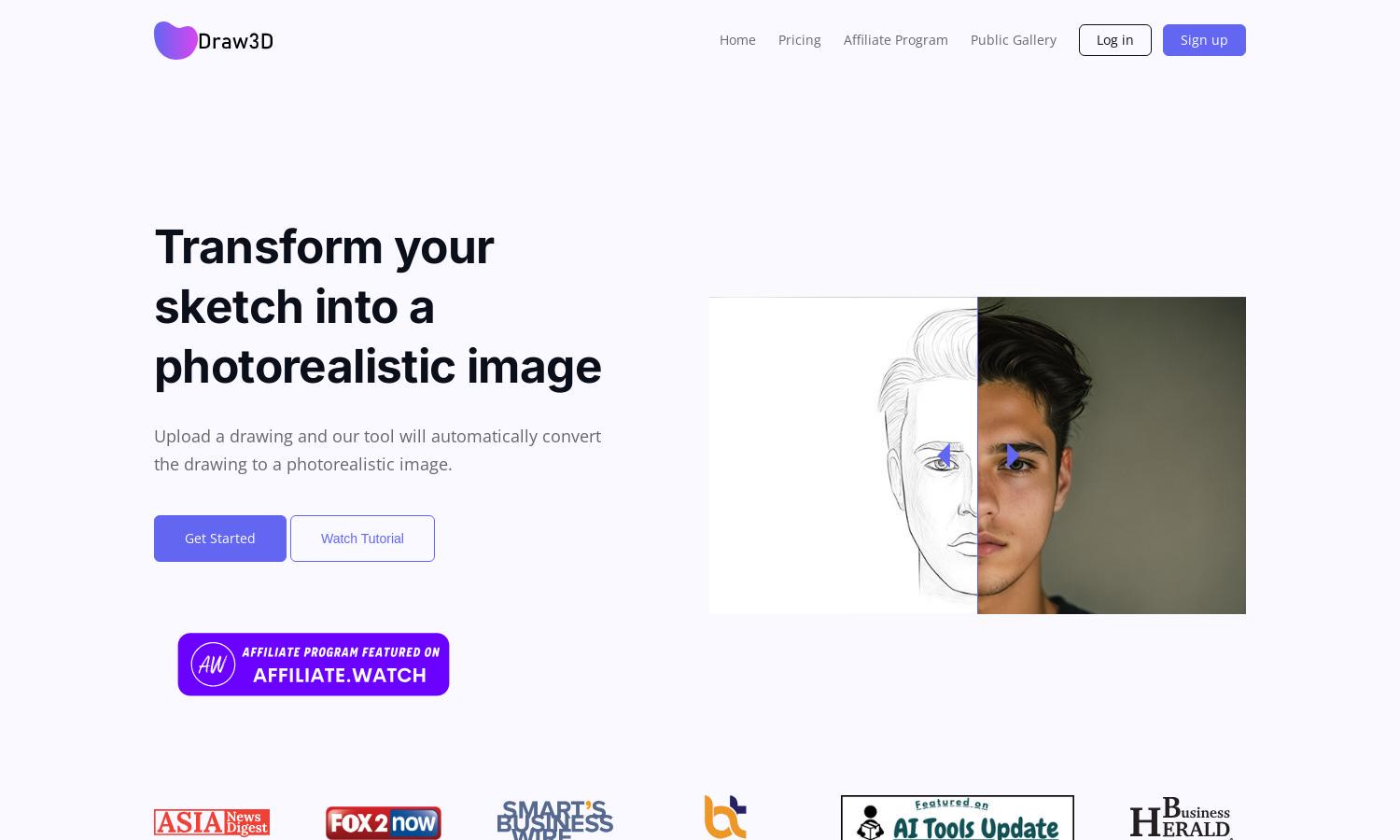
About Draw3D
Draw3D is a unique platform designed for artists and designers to transform their sketches into photorealistic images. By using state-of-the-art AI technology, Draw3D allows users to easily generate high-quality visuals, making it perfect for concept art, game design, and architecture.
Draw3D offers flexible pricing plans, including a free tier for beginners. Premium subscriptions provide additional features such as image upscaling and advanced editing tools. Users can benefit from discounts on yearly subscriptions, enhancing their creative projects and maximizing value with Draw3D.
Draw3D features an intuitive user interface designed for seamless navigation. Its layout facilitates quick access to tools for drawing, generating, and editing images. Unique functionalities like easy upscaling and an integrated editor ensure an efficient and user-friendly experience with Draw3D.
How Draw3D works
To use Draw3D, users begin by creating a free account, which opens the door to its powerful features. They can draw or upload sketches, which the platform transforms into photorealistic images using AI. Users can then upscale their images, edit them with an inbuilt editor, and save or share their creations effortlessly.
Key Features for Draw3D
Photorealistic Transformation
Draw3D's photorealistic transformation feature is unique, allowing users to seamlessly convert sketches into high-quality images. This innovative function empowers artists to bring their creative visions to life while enhancing their portfolio, making Draw3D an essential tool for any artist or designer.
Image Upscaling
The image upscaling feature in Draw3D allows users to enhance their generated images up to 4x without losing quality. This ensures that every detail is preserved while accommodating high-resolution needs, making Draw3D an invaluable tool for professional-grade digital artwork.
Integrated Image Editor
Draw3D includes a powerful integrated image editor that allows users to filter, resize, and enhance their images with ease. This feature ensures that users can customize their creations quickly and efficiently, making Draw3D a complete solution for artists looking to refine their work.








