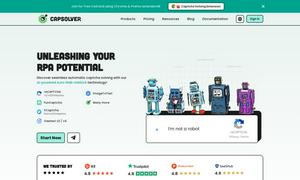Companion AI
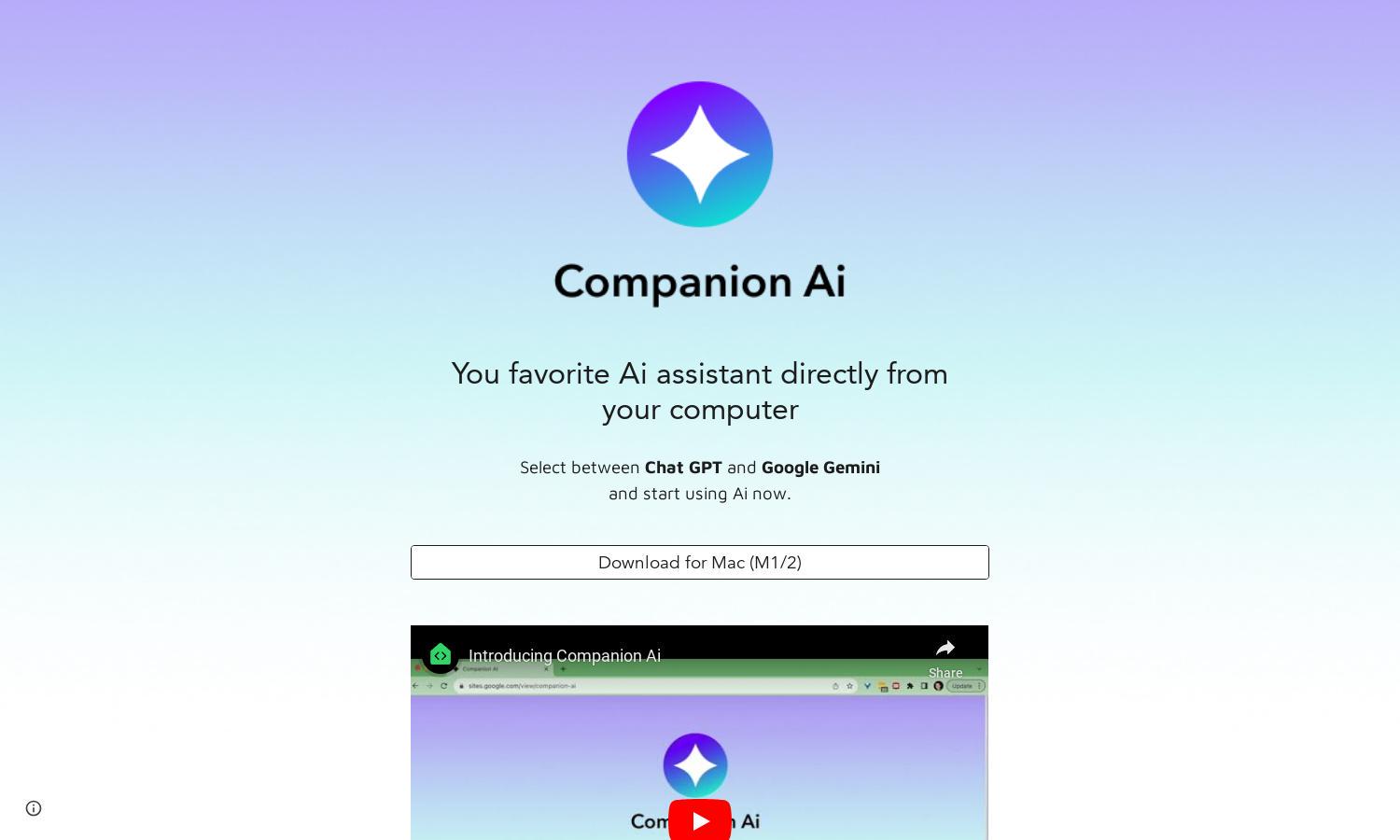
About Companion AI
Companion AI offers users a simple and effective solution to choose between Chat GPT and Google Gemini. Its user-friendly interface allows seamless switching and management of AI capabilities, efficiently enhancing user engagement. With features like auto-updates and a tray icon, Companion AI is designed for effortless access and usability.
Companion AI provides a free-to-use model with optional upgrades for enhanced features. Users can start with basic functionality without charge and discover premium capabilities through a seamless transition. Value-adding features include auto-updates and easy selection processes, encouraging users to explore advanced AI options for productivity.
Companion AI boasts an intuitive interface that ensures a smooth user experience. The layout promotes easy navigation between essential features, including companion selection and setup. Unique elements like the tray icon add convenience, making Companion AI a preferred choice for managing AI interactions effectively within a streamlined design.
How Companion AI works
Users begin their journey with Companion AI through a straightforward onboarding process. After installation, they can easily select their preferred AI assistant, either Chat GPT or Google Gemini, by right-clicking the tray icon. This intuitive interaction simplifies access, allowing users to manage their AI tools effortlessly, thus enhancing productivity and engagement throughout their experience.
Key Features for Companion AI
AI Assistant Selector
The AI Assistant Selector in Companion AI uniquely enables users to effortlessly switch between Chat GPT and Google Gemini, catering to diverse needs and preferences. This feature enhances user satisfaction by providing tailored options for AI assistance, streamlining interactions, and ensuring a fluid experience tailored to individual user requirements.
Auto Update Feature
Companion AI's Auto Update Feature ensures users always have the latest version without manual intervention. This functionality simplifies the user experience by automatically downloading updates, allowing users to focus on their tasks rather than managing software versions, ultimately enhancing productivity and satisfaction with the platform.
Tray Icon Functionality
The Tray Icon Functionality of Companion AI offers users quick access to their preferred AI assistant. By clicking the spark icon, users can easily show or hide the application, enhancing usability. This design allows for minimal disruption, promoting an efficient workflow while ensuring the AI assistant is just a click away.
You may also like: