CodeCompanion
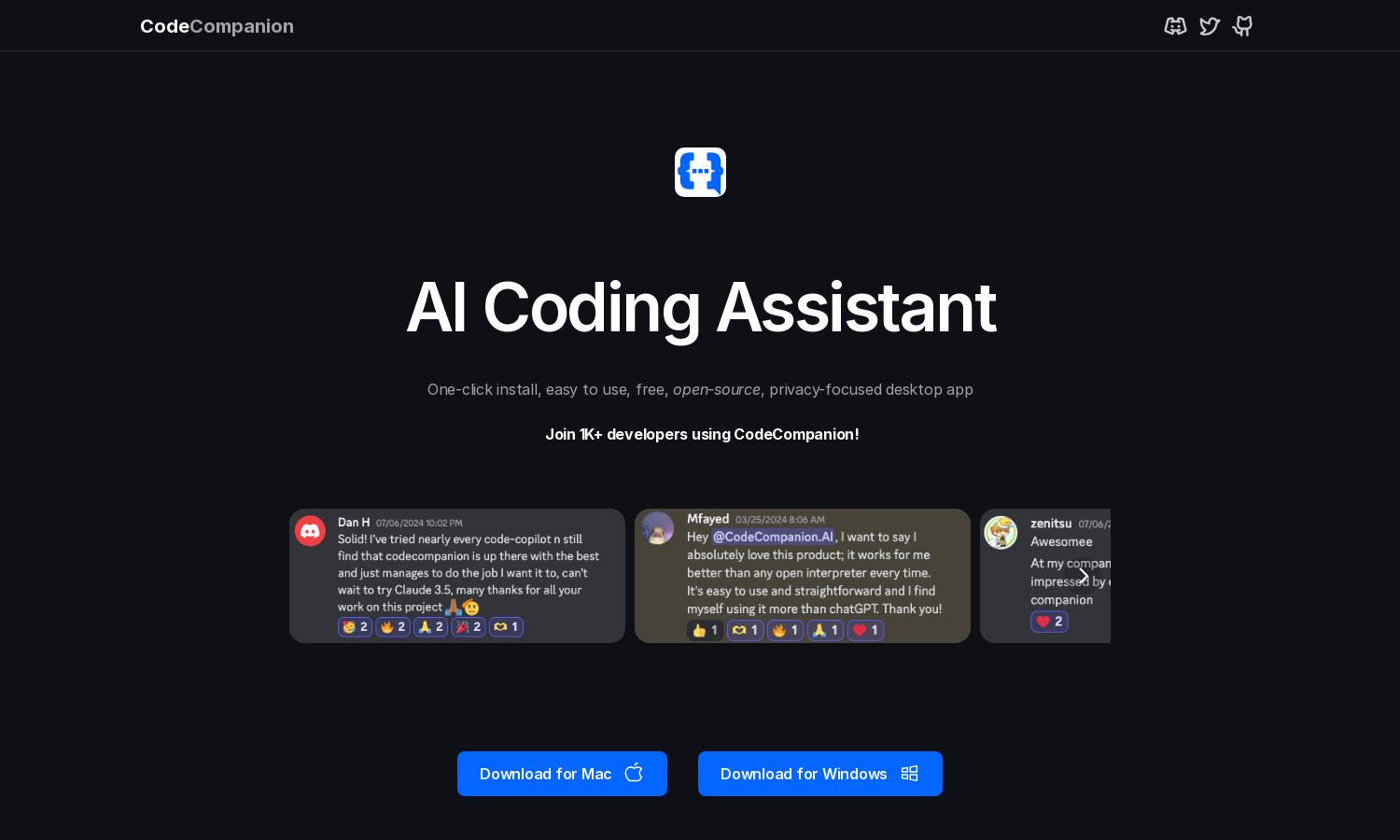
About CodeCompanion
CodeCompanion is an innovative AI coding assistant tailored for developers seeking to increase productivity. By researching entire codebases and providing coding solutions, it enhances coding efficiency. With integrated tools like terminal and browser, CodeCompanion streamlines the development process, making it a must-use for programmers.
CodeCompanion offers a free tier for basic access, while premium plans unlock advanced features for enhanced productivity and collaboration. Users can benefit from special discounts on annual subscriptions. Upgrading opens the door to powerful tools that streamline the coding process, making programming tasks significantly easier.
CodeCompanion features a user-friendly interface designed for seamless navigation, empowering developers to access tools effortlessly. Its organized layout ensures that users can easily leverage AI functionalities, boosting their coding workflow. With intuitive design elements, CodeCompanion enhances the user experience while maintaining an effective working environment.
How CodeCompanion works
Users start by downloading CodeCompanion, setting up their environment seamlessly. Upon onboarding, they can navigate through the intuitive interface to access various features such as code research and error fixes. As users explore the app, they can use integrated tools and commands efficiently, enhancing their coding experience and productivity with every interaction.
Key Features for CodeCompanion
Integrated Development Environment
CodeCompanion’s Integrated Development Environment (IDE) offers a unique combination of code assistance, research capabilities, and tool access. This innovative feature allows developers to streamline their coding tasks, making it easier to build applications and fix bugs effectively, all within a cohesive environment that promotes enhanced productivity.
Semantic Code Search
The Semantic Code Search feature in CodeCompanion enables developers to find relevant information effortlessly across their projects. By understanding code context, this tool enhances coding efficiency, allowing users to quickly locate necessary files and documentation, thus reducing the time spent on debugging and research.
Privacy and Security
CodeCompanion prioritizes user privacy and security by storing all data locally on users' systems. This unique approach ensures that sensitive information remains protected while using the platform, providing developers peace of mind as they leverage AI tools without compromising their codebase's safety and integrity.
You may also like:








