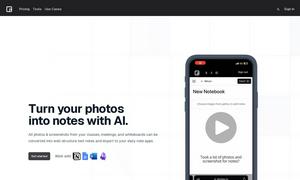Checkget
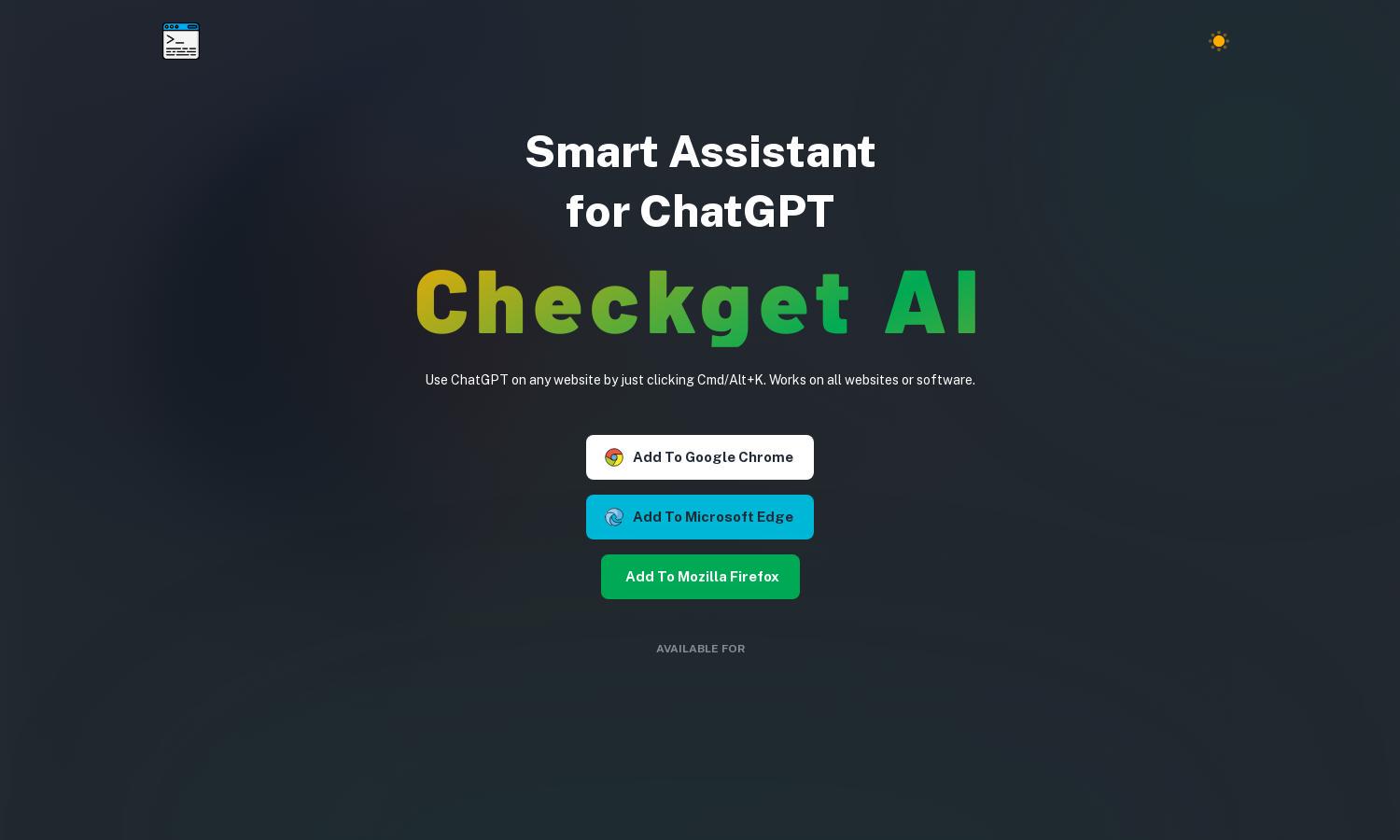
About Checkget
Checkget is a smart assistant for ChatGPT that enhances productivity by enabling users to access AI tools on any website. With a user-friendly interface, Checkget recognizes various scenarios and provides tailored responses, making it ideal for both casual users and professionals seeking efficient solutions to everyday tasks.
Checkget offers several pricing plans to fit different user needs. The Personal plan is free with limitations, while the Pro plan at $4.99/month provides enhanced features for regular users. Opting for the Premium or Ultimate plans, available for $9.98 and $29.98/month respectively, unlocks greater request limits and priority support.
Checkget's user interface is designed for seamless interaction, featuring an intuitive layout that allows quick access to AI functionalities. With unique features like dark mode and easy text selection, Checkget ensures a visually pleasing and highly user-friendly experience, contributing to effective usage and enhanced productivity.
How Checkget works
Users interact with Checkget by installing the browser extension and invoking it with Cmd/Alt+K on any webpage. Upon selecting text, Checkget's AI identifies the context and provides responses tailored to the user's needs—be it summarizing content, rewriting text, or answering queries. This efficient interface enables users to save time and streamline their workflows while accessing powerful AI features.
Key Features for Checkget
Automatic Scenario Recognition
Checkget's automatic scenario recognition is a standout feature, allowing it to respond intelligently based on user context. This ensures that users receive tailored assistance whether they're drafting an email or analyzing code, making Checkget an invaluable tool for enhanced productivity and efficiency.
Multi-Functional Capabilities
Checkget's multi-functional capabilities offer users an array of tools for various tasks. From summarizing and translating text to correcting grammar, Checkget provides a holistic AI support experience, ensuring that users can accomplish tasks efficiently and effectively without navigating away from their current webpage.
Privacy and Local Mode
Checkget prioritizes user privacy with its encrypted communications and local mode feature. Users can opt for direct communication with ChatGPT via an API key, ensuring that their data remains secure and accessible only to them while maximizing the benefits of AI-powered assistance.
You may also like: