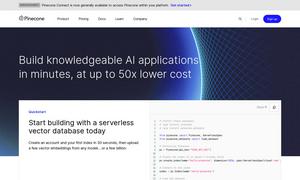Brave
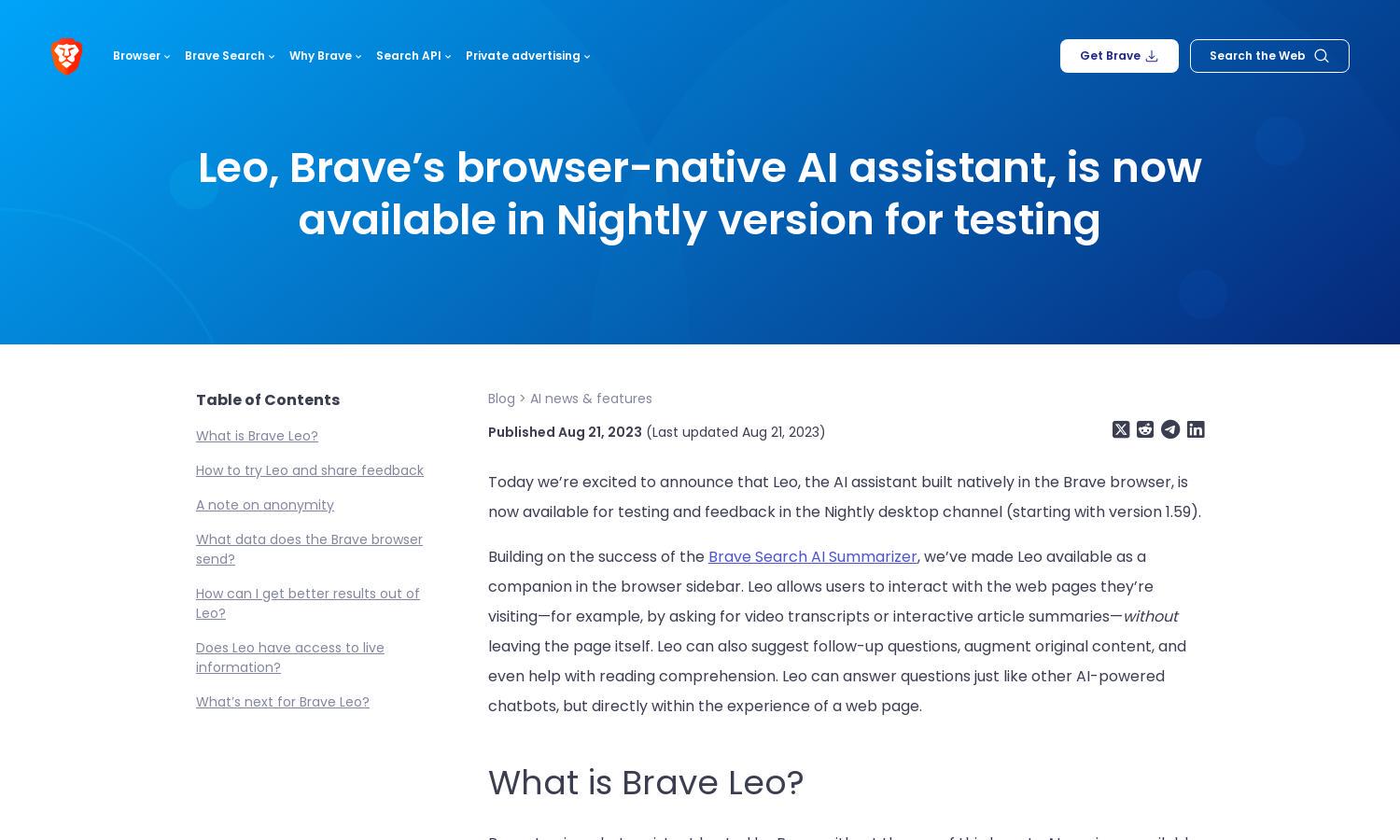
About Brave
Brave is a privacy-focused browser that now features Leo, an innovative AI assistant enhancing web interaction. Leo allows users to ask questions and receive answers directly related to their browsing experience, maintaining anonymity with no data storage. This tool provides valuable assistance without compromising privacy.
Brave offers a free AI assistant, Leo, for its Nightly desktop users without requiring account login. Users can benefit from utilizing Leo's features at no cost, with plans to incorporate premium functions in future releases. Upgrading will enhance user experience with improved performance.
Brave's user interface is designed to provide an intuitive experience, integrating Leo seamlessly within the browser's sidebar. This allows users to interact with web content effortlessly while maintaining privacy. The layout promotes ease of access to features, ensuring a streamlined browsing experience with Leo.
How Brave works
Users of Brave can easily interact with Leo by accessing the Nightly desktop channel. Once onboarded, they find Leo in the sidebar, allowing for real-time questions as they browse. The AI provides answers based on web content, ensuring an efficient, user-friendly experience that emphasizes privacy and anonymity.
Key Features for Brave
Browser-native AI interaction
Leo, the AI assistant from Brave, facilitates direct interaction with current web content, enhancing user engagement. This unique feature allows users to inquire about articles, videos, and more without leaving the page, streamlining their experience and making browsing more efficient and informative.
Privacy-focused design
Brave’s Leo prioritizes user privacy by ensuring all interactions are anonymous and not stored. This privacy-centric approach enables users to benefit from an AI assistant while feeling secure about their data. With Leo, users can explore information without compromising their online anonymity.
Interactive content summaries
Leo generates interactive summaries and video transcripts directly related to the user’s browsing context. This key feature saves time and enhances understanding, providing concise information that complements the web content and allowing users to grasp key points efficiently.
You may also like: